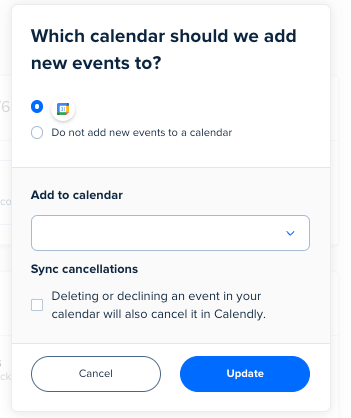I created Calendly account with my old email and started using it as the bookings sync calendar.
Now I have a new email that I use as my work calendar, but am unable to change the booking sync to it from the old email. The sync is still connected to my old email only.
My calendar sync configuration is as follows:
Check for conflicts:
New email
- Old email
Old email
- New email
Add to calendar:
New email
- Old email
In the event booking options the host is simply me and no option to choose the email sync.
In my profile Im not able to find an option to change my primary email.
Help please? :)