I don’t want to pay one more year and i’m searching the way to go back to free plan.
The option is unavailable. I just want to cancel my actual plan.
Any idea ? Thanks
Hey
From your Calendly home page:
- Navigate to the Admin Center and select Billing.
- On your Billing page, select Change plan, then Upgrade/Downgrade.
- Choose the plan that best suits your scheduling needs.
- You can cancel your subscription by switching to Calendly's free plan.
If you want to delete your account and remove all data from Calendly, see the instructions here.
- You can cancel your subscription by switching to Calendly's free plan.
If you’d like to discuss payments on your account, you can reach out to our billing team at billing@calendly.com
As described, it doesn’t work and it’s a lack
I decided to cancel the subscription directly from Paypal : efficient and reliable
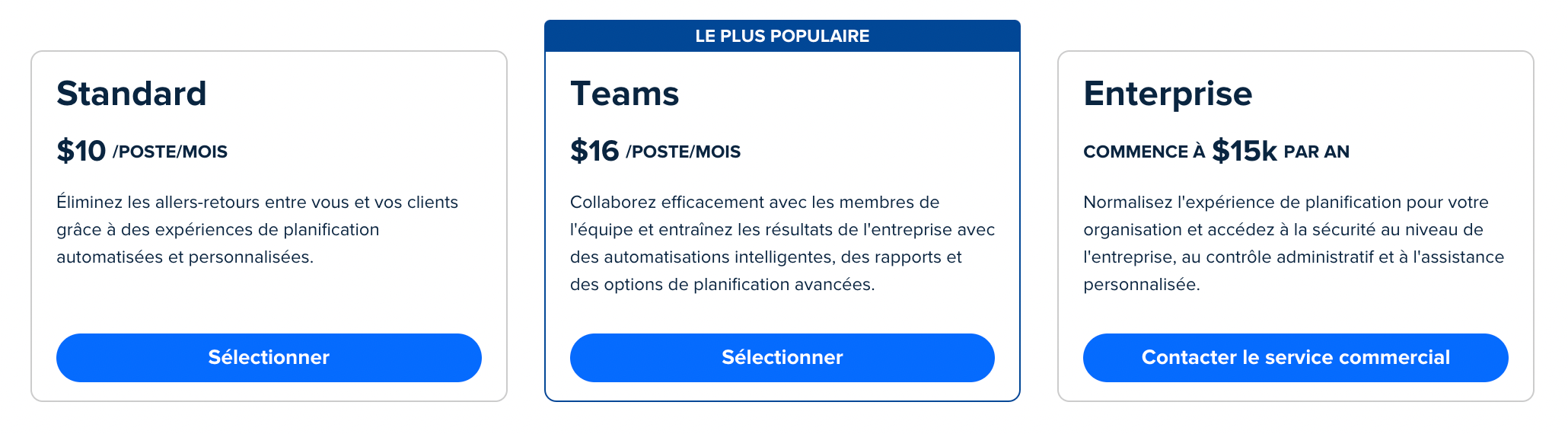
Where’s is the free plan ?
Hi there - After clicking Downgrade Plan on your billing page, you should see a button below these that says ‘Upgrade to the free plan’:
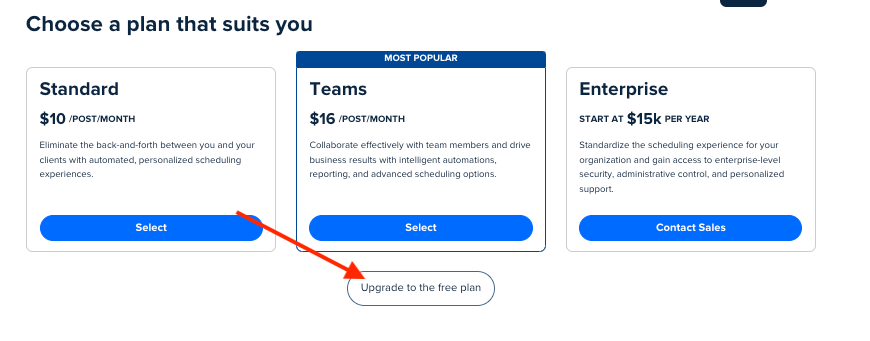
Let me know if this appears
Sign up
Already have an account? Login
Not a Calendly user yet? Head on over to Calendly.com to get started before logging into the community.
Employee Login Customer LoginLogin to the community
Not a Calendly user yet? Head on over to Calendly.com to get started before logging into the community.
Employee Login Customer LoginEnter your E-mail address. We'll send you an e-mail with instructions to reset your password.

