Need to change plans or stop using a paid subscription? You can cancel at anytime by switching to the Free Plan. You can follow the steps below to walk you through this!
From your Calendly home page:
- Navigate to the Admin Center and select Billing.
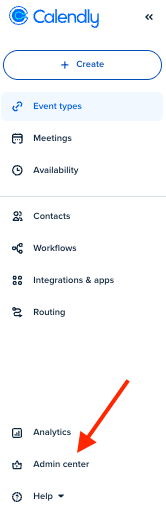
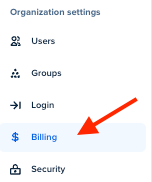
- On your Billing page, select Change plan, then Downgrade.
- Choose the plan that best suits your scheduling needs.
- You can cancel your subscription by switching to Calendly's free plan.
You’ll keep your paid features until the end of the billing cycle. Once the billing period ends, you’ll be switched to the free plan automatically.
If you’d like to discuss payments on your account, you can reach out to our billing team at billing@calendly.com
FAQ
Q. Will I get a refund?
A. Any refund requests will need to go through billing@calendly.com after your subscription is cancelled. Keep in mind, refunds aren't guaranteed and are evaluated on a case-by-case basis.
Q. What happens to my booked events?
A. All of your booked events will remain! You won’t need to worry about these being deleted if you’re just cancelling your subscription.
Q. How do I delete my account?
A. If you want to delete your account and remove all data from Calendly, see the instructions here.




