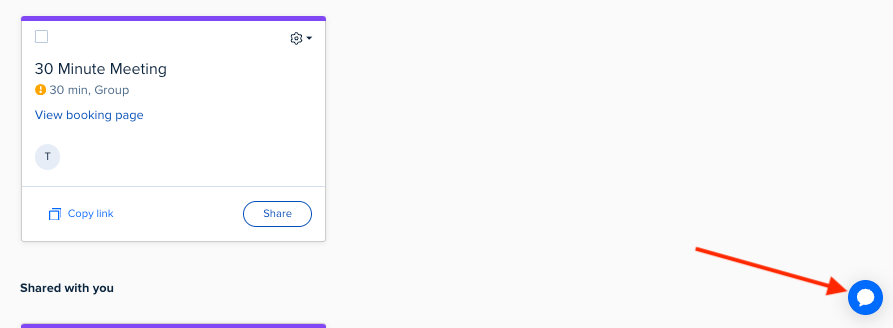I am logged in to Calendly and trying to contact someone via the chat. It asks me to please log in (even though I’m logged in). After opening to a new tab it confirms I’m logged in and directs me back to the chat. It then says there is an error please try again in a few mins - this has happened for the last few hours.
Anyone else running into this issue? I am trying to follow up on a ticket I raised last week and haven’t heard back from anyone at Calendly.
Would greatly appreciate any help.