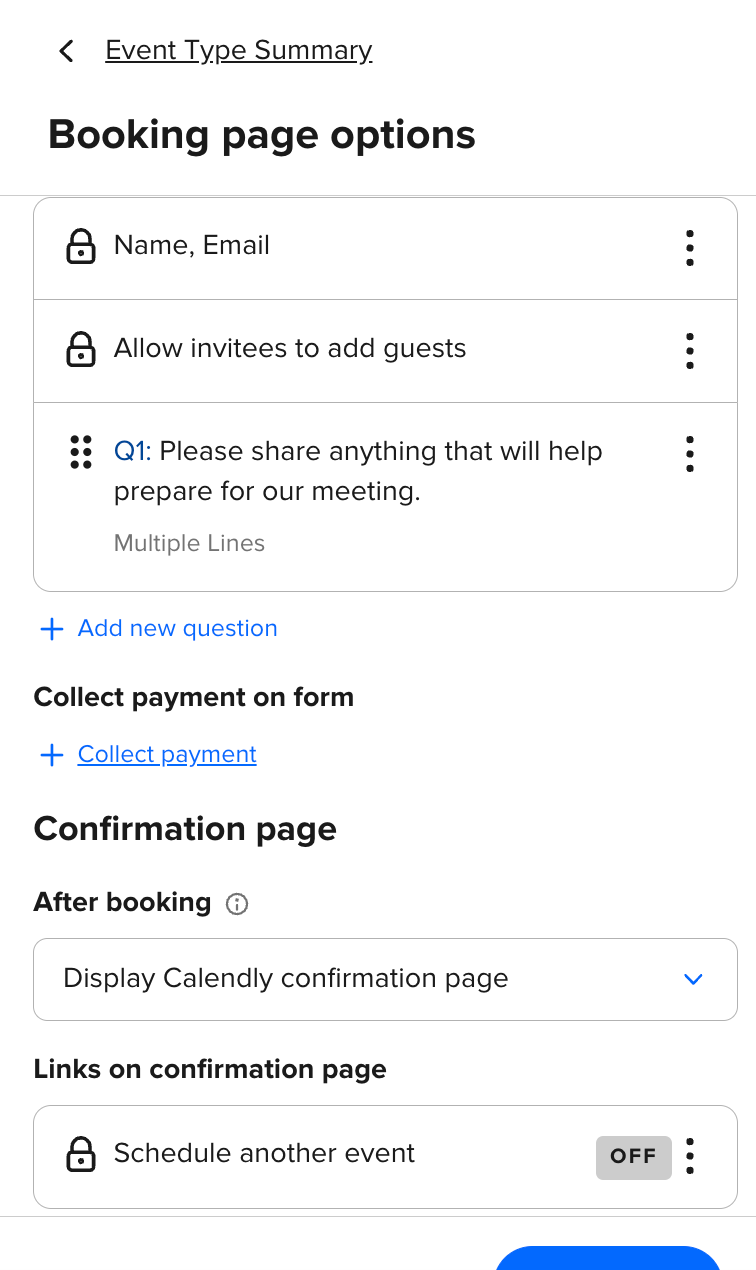Hello, I purchased the standard version of Calendly to have online payments via Stripe. I created a stripe account and it is connected in Calendly. But when I want to set up a payment for an event, I don't have the option to enter the payment in the event settings. Is it normal ? I don’t have the “collect button payment”
“you’ve set up Stripe (your preferred payment collection method) on your integrations tab, you will need to then go into each individual event type that you want to collect payments for > scroll to the veOncery bottom section > click “collect payments” > select “Stripe” > set your desired amount > click “save and close.”