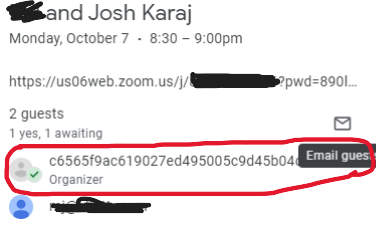Whenever a guest schedules a call though calendly, they receive a calendar invite confirming the same.
However, in that calendar invite, the organizer (me) shows up as some random string of numbers instead of my email address. (check screenshot attached, the red marked thing is what I am talking about - ideally it should up as my email address)
This looks incredibly spammy and is causing me to lose meetings.
Can someone help me fix this?