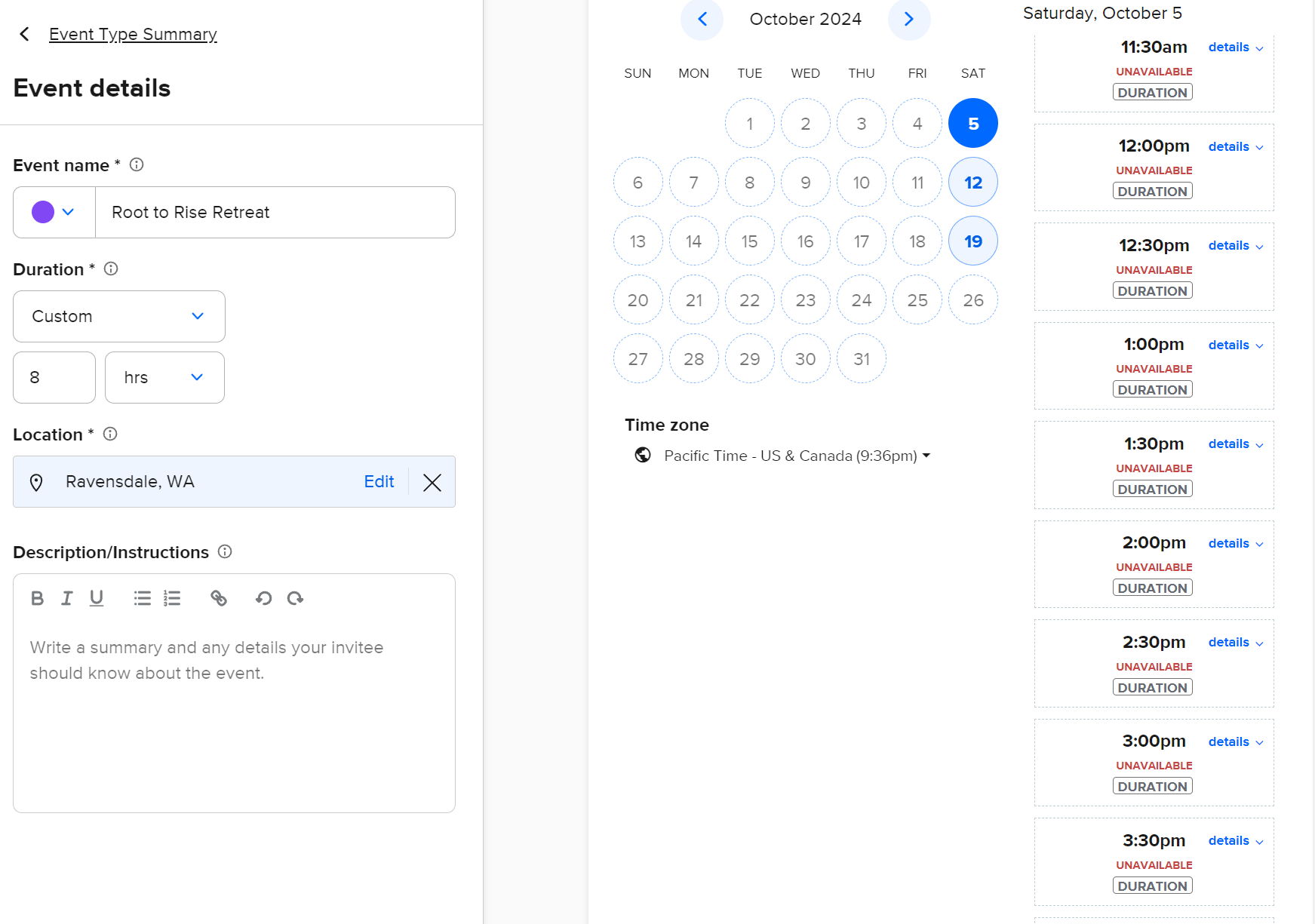I’ve found the instructions in the thread linked above, however it’s still not working for me. I’m hosting a one-day retreat on October 5 from 9am to 5 pm. I set up my Available hours as described in that video:
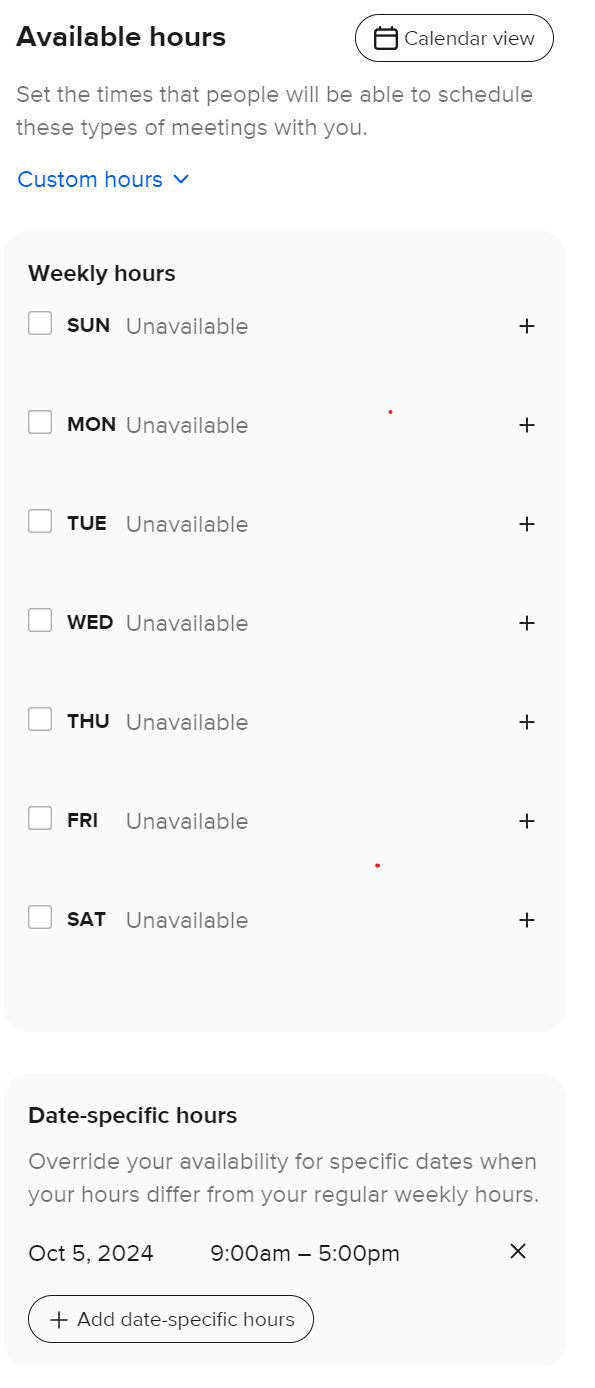
Next, I set my Start time increments to 8 hours.
However, when I got to the live booking page, it keeps saying there are “No times in October” (and there are none otherwise either.
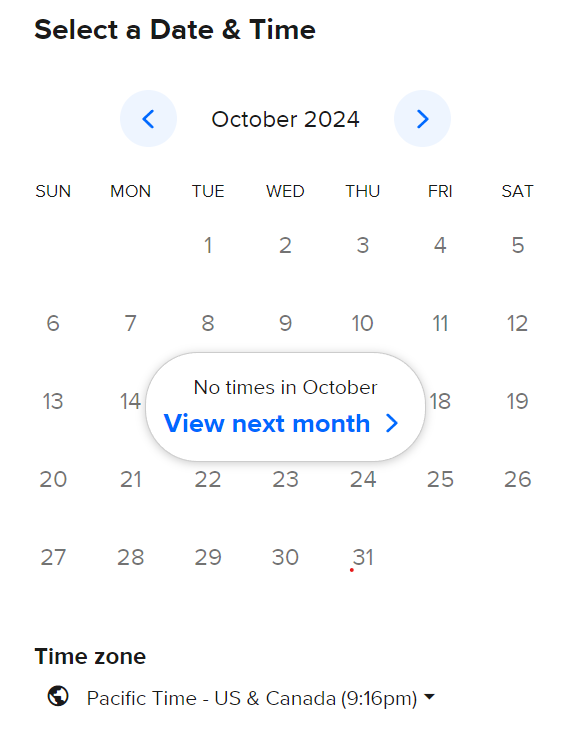
Help! I’m hoping to send out the invitations for this event on Monday morning.
Thank you.