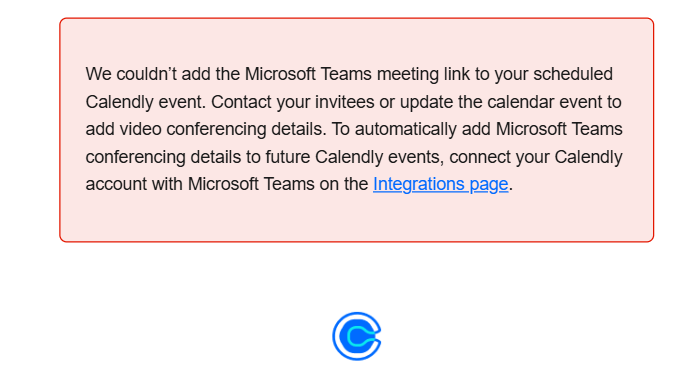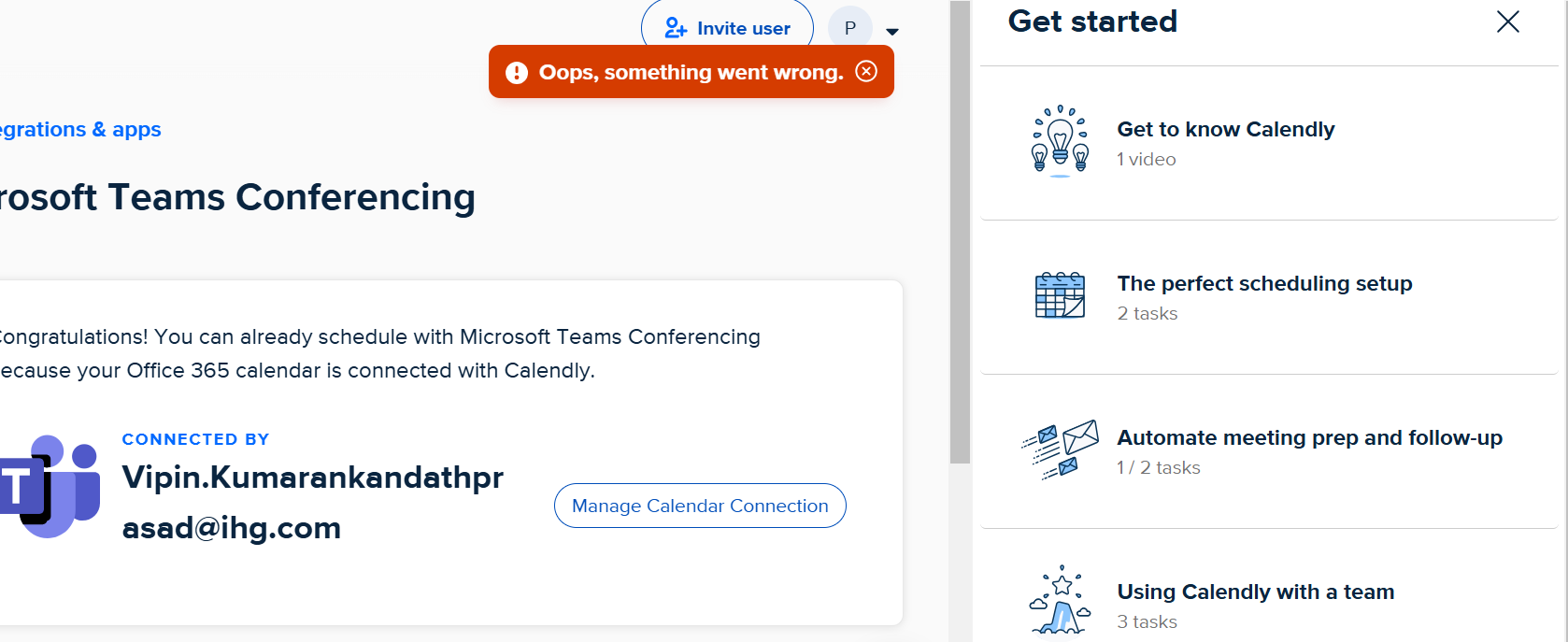Hi @David.Haskins41184! Thanks for reaching out on this concern! I’d like to provide some additional context about the Admin Permissions prompt you’re getting when connecting your calendar.
We became aware a few weeks ago of an undocumented change that Microsoft had made in how they handle permissions with OAuth in Outlook. In response, we quickly released a corresponding update to account for those changes. Specifically, we added Calendars.ReadWrite.shared to the requested permissions upon calendar connection.
By changing the permission set, any Users in your Organization who previously required admin consent within Azure/Entra to connect their Outlook calendar to Calendly will need to renew that consent whenever they (re)connect an Outlook calendar. Any User that receives an “Admin consent required“ or “Needs admin approval“ error when connecting a calendar will need to have a tenant admin in Outlook go through the admin consent flow one more time and authorize the new permissions so that they can connect. This permission is something that is most often established when Calendly is initialized with an organization. If your organization would prefer to have users manage their own consent moving forward, we would recommend granting the tenant-level admin consent instead.
You and your admins can find the steps to grant consent in this article from Microsoft:
https://learn.microsoft.com/en-us/entra/identity/enterprise-apps/configure-admin-consent-workflow
Let us know if you have any questions on this!