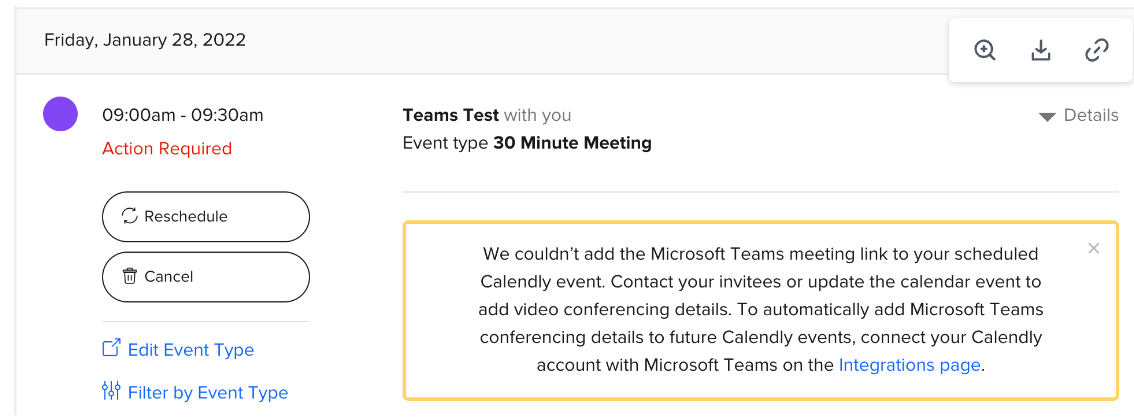There is a chance that this issue is rooted in something simply deciding not to work as it should!
Disconnect and reconnect your Microsoft Teams integration — either from your Integrations page (if you connected the integration directly), or from your Calendar Connections page (if you connected the integration via your Office 365 calendar connection). Schedule a test event (you can do this by clicking “view booking page” on any of your event types from your landing page, then selecting a date/time on your booking page as if you are an invitee) to see if the Microsoft Teams link is generated as expected.
If it is, you're good to go! 🎉 If you need to regenerate the Microsoft Teams links for any meetings currently displaying "Action Required," you can "reschedule" those events for the same date/time they were originally scheduled.
If the issue persists, it’s possible that you do not have the Microsoft plan needed for this integration to run.
Calendly's Microsoft Teams integration requires a Microsoft 365 Business account or an Office 365 Education account.
These pages from Microsoft have more information:
If this issue persists, post in this thread with more information/screenshots and the community can help troubleshoot!