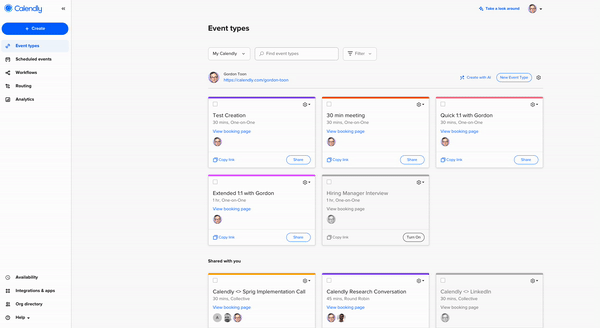This is the first time I’ve used Calendly meeting poll. Creating a poll was easy enough but the interface for finding mutual dates isn’t helpful. The Top Times aren’t helpful at all (I’m looking for 3 consecutive dates) and there are other dates that are equally “Top”. Is there a calendar view/a way to set a calendar view so that I can visualize the 3 dates? I’m having to manually enter them into a Google Calendar to see what 3 dates will work and I only have two responses. I’m waiting for another 15, so this is a considerable amount of time to find dates.
Sign up
Already have an account? Login
Not a Calendly user yet? Head on over to Calendly.com to get started before logging into the community.
Employee Login Customer LoginLogin to the community
Not a Calendly user yet? Head on over to Calendly.com to get started before logging into the community.
Employee Login Customer LoginEnter your E-mail address. We'll send you an e-mail with instructions to reset your password.