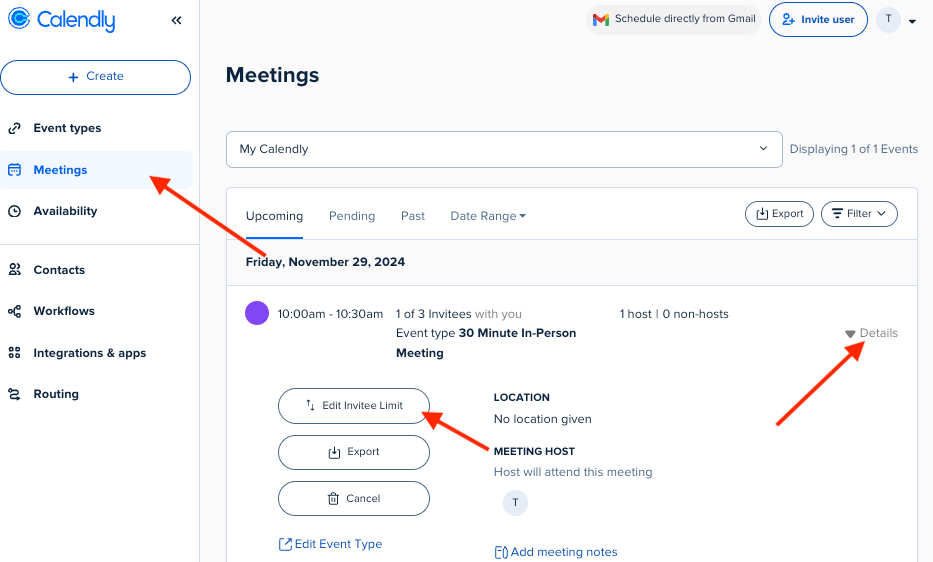Hi! I am trying to set up 20 specific dates for group CPR classes. The classes occur at specific times of the day over a one-month time period. Some of the dates will need to allow for up to 6 students to select that date. Other dates need to allow for 12 students. Students will be given one calendar link and all 20 dates should be available as options so they can select the date for the class they wish to attend, assuming there are still seats/appointment slots available at that date/time. I’ve read every resource I can find, but I can’t seem to schedule these group events correctly. Could someone tell me how to proceed step-by-step. (I’m on the standard plan = $10/month) Thank you!
Question
Multiple Group Events with Differing Numbers of Participants
This topic has been closed for replies.
Sign up
Already have an account? Login
Not a Calendly user yet? Head on over to Calendly.com to get started before logging into the community.
Employee Login Customer LoginLogin to the community
Not a Calendly user yet? Head on over to Calendly.com to get started before logging into the community.
Employee Login Customer LoginEnter your E-mail address. We'll send you an e-mail with instructions to reset your password.