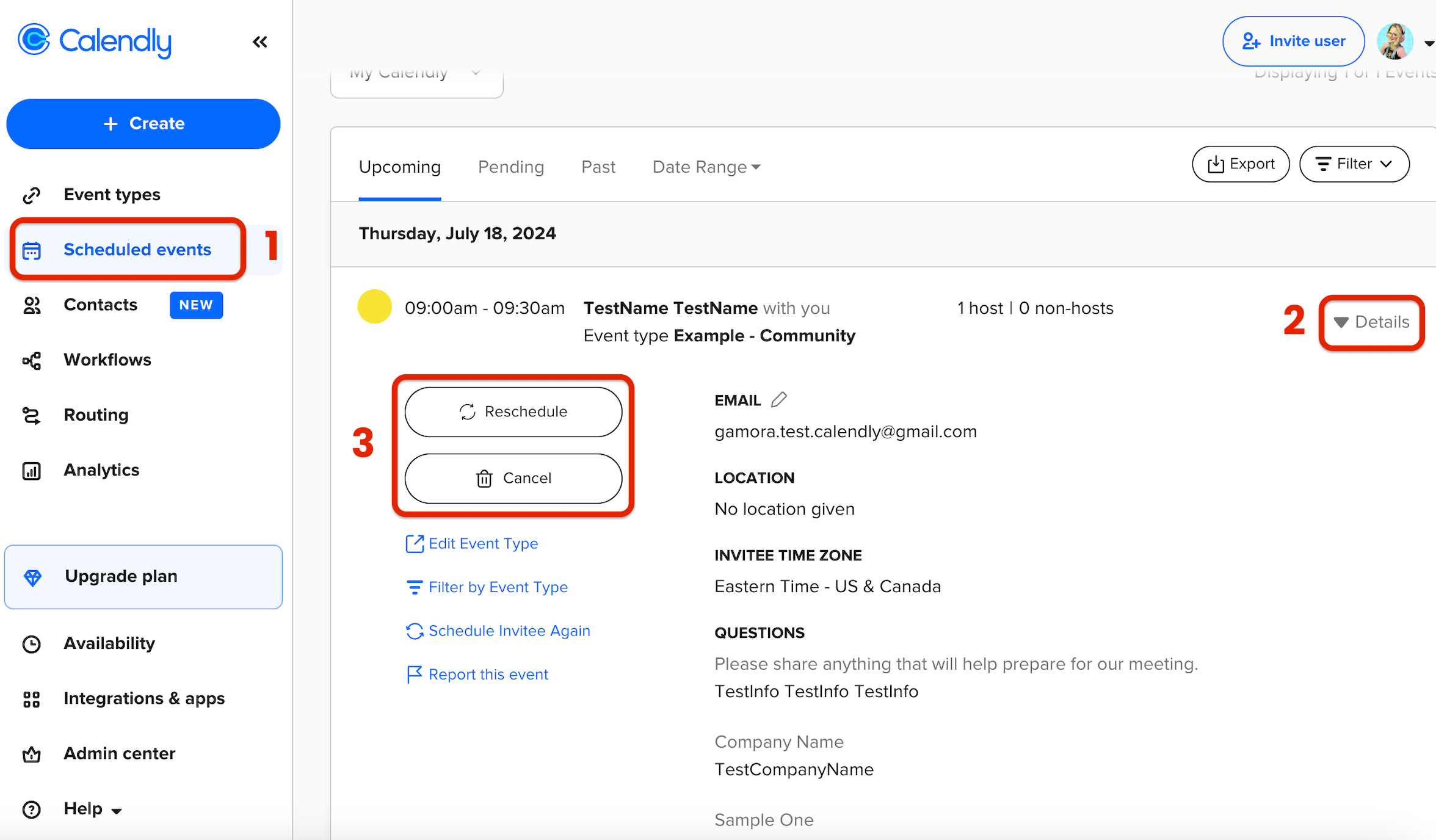Hello - If we have a team event type using the Round Robin setting is there any ability from the team calendar to schedule with one specific team member on a case-by-case basis versus the round robin setting selecting the the team member? Or is the only option to reschedule the event and choose that team member after scheduling?
Thanks!