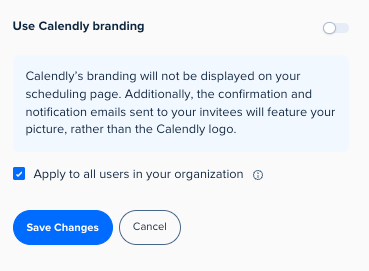Hi,
I am on a team plan, and I tried all the suggestions in this thread but can not get rid of Calendly’s advertisement from appearing on my routiing form.
Context: the routing form is inline embedded into a Webflow page.
GDPR banner is set to one and variations within the HTML/CSS of “branding: false” do nothing.
Yes, I have cleared the cache and cookies to test the results.
How do I remove the “Powered By Calendly” banner?
Again - we pay to not advertise for calendly and our inabillity t do so haas me considering other service providers.