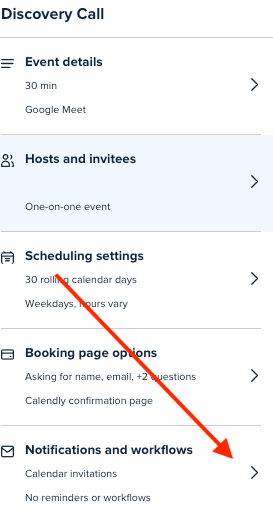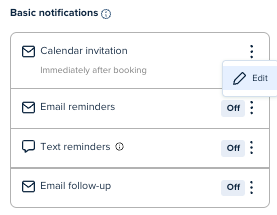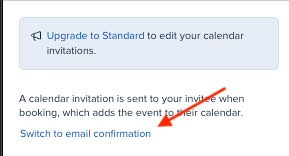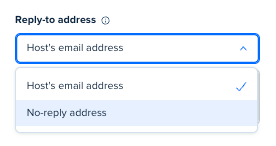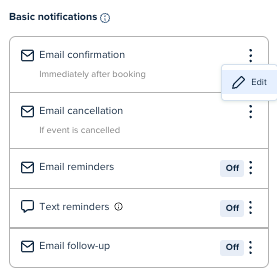Hi, I have a very similar question as this thread here:
So Calendly keeps on sending invites using my gmail (the Google calendar that is connected to Calendly), even if I use my company email to log into Calendly.
When I try to change the Google calendar that is connected to Calendly, I started out with connecting it to my company account. However, it keeps on redirecting it to my gmail calendar. That’s probably because I added my company email to my gmail account, to keep things in one place.
How can I change this? If I remove the synced Google calendar from Calendly, people are not even getting any meeting links at all, which is worse. Is there a work around?