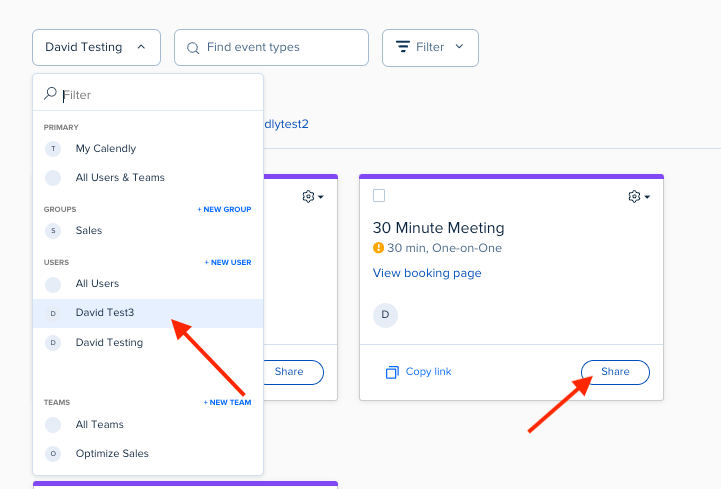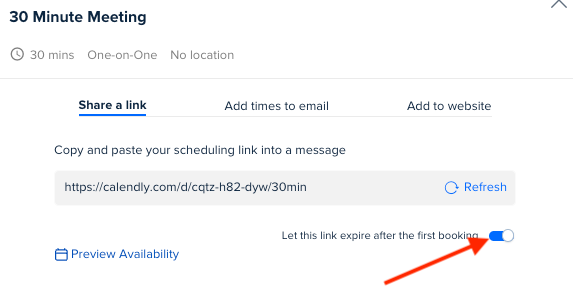Hello!
I’m a Product Manager exploring whether Calendly could be a suitable solution for a specific use case in my organization, which provides consultancy services for freelancers.
Here’s my question:
Is it possible for a Calendly user within our organization to share a one-time scheduling link for another Calendly user’s availability with customers?
To provide some context:
Our customers need to schedule appointments with their designated Consultant. However, to avoid overwhelming the Consultants, our Customer Success team acts as a filter and facilitates the scheduling process.
Here’s the workflow I envision:
- We’d use one of Calendly’s paid plans to set up individual profiles for each Consultant.
- When a customer requests an appointment, the Customer Success team would share a one-time link for the relevant Consultant’s availability. This ensures the link is only usable once and prevents it from being reused for unsanctioned scheduling.
If one-time links shared this way are not possible, maybe you can help me designing a feasible solution within Calendly to streamline this process.
Thank you for your support, and I look forward to your insights!