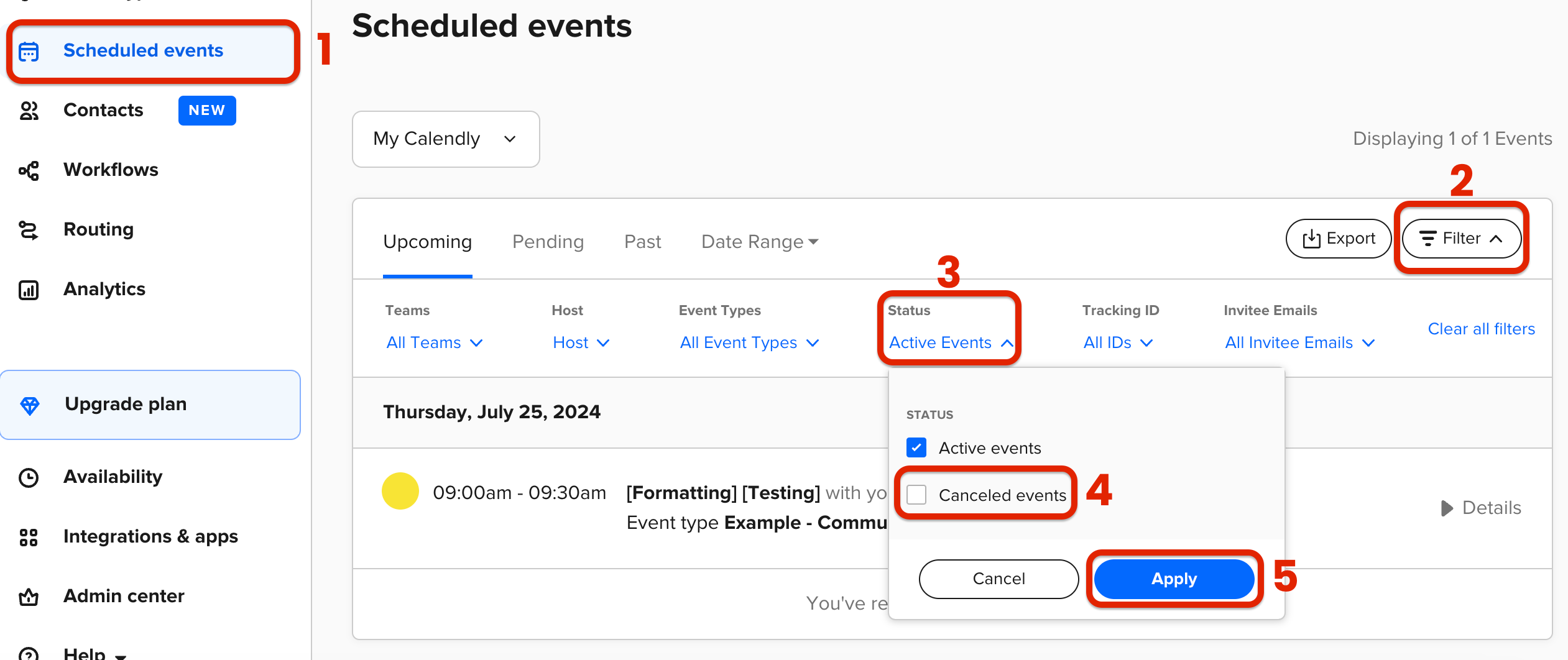Where can I find the time and date of a canceled meeting?
In the event export, I can see the start/end time of the meeting, when it was created, if it was canceled (TRUE/FALSE), and who canceled it. Now, I am looking for a way to see the date and time of the canceled event.
Where can I find this?