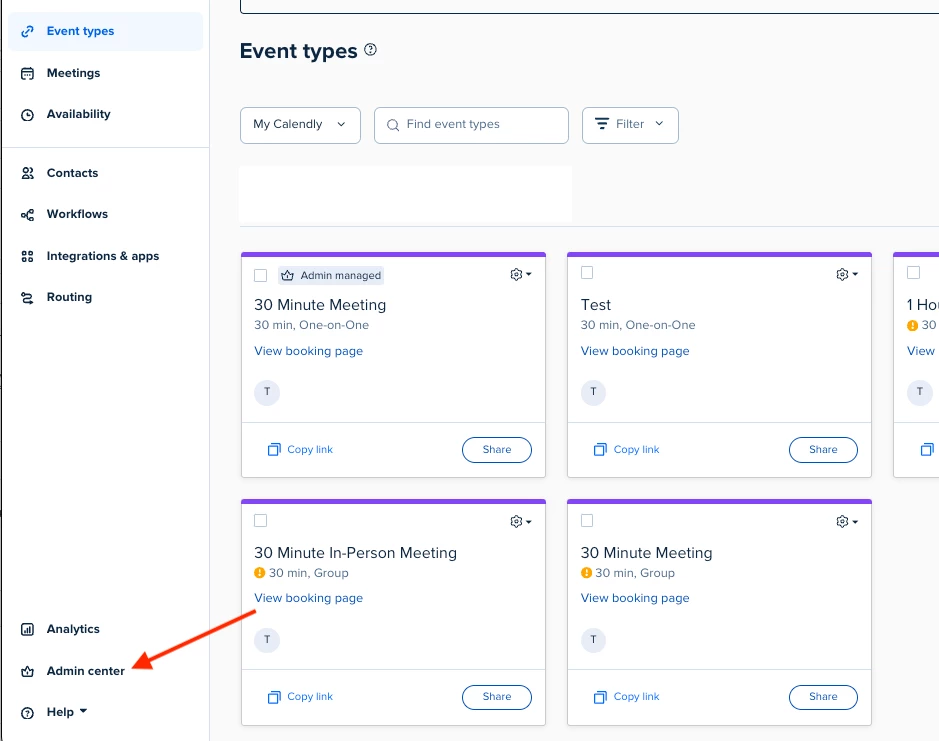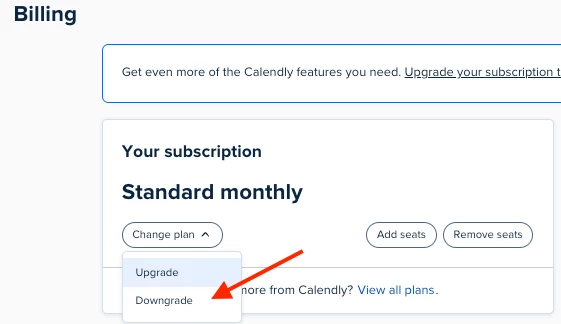Hi, do you actually have an available page where I can downgrade my plan?
There was a thread posted TWO MONTHS ago that stated the below link would lead you to the correct billing page. However, this link appears to already be broken. I cannot find the billing page shown by
Thread I’m referencing:
The link that SHOULD work, but doesn’t. See attached screenshot for the page it currently auto redirects me to (https://calendly.com/app/availability/calendar_settings)