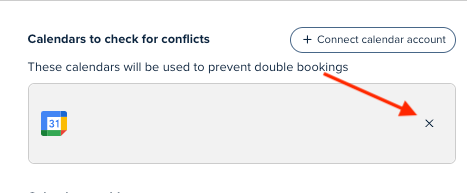Hello,
I recently had to change my Outlook password to access my email via the web, as prompted by Outlook. However, I’m unable to find where to update this password in Calendly to ensure that my availability continues to sync automatically with my Outlook calendar.
Could you please guide me on how to make this update?
Thank you in advance for your assistance!
Best regards,