I see the default is a 30-minute meeting. Can I add a few other options, such as 15-minute, 30-minute and 60-minute?
I see the default is a 30-minute meeting. Can I add a few other options, such as 15-minute, 30-minute and 60-minute?
Hi
Thanks for reaching out to us!
In this case, there is not a way to add multiple time options to one meeting, each event can only have one duration connected to it. As a workaround, you can create multiple event types and assign a duration to each of them, from there, you can share your public events page so your invitees can choose from there. It would look something like this:
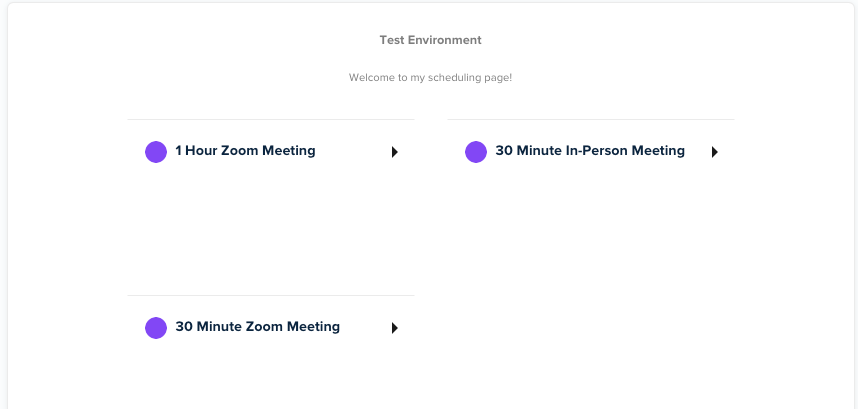
Let me know if you have any questions on this!
Thank you, David, … I got this far. How to I share these options? I don’t know about public events page
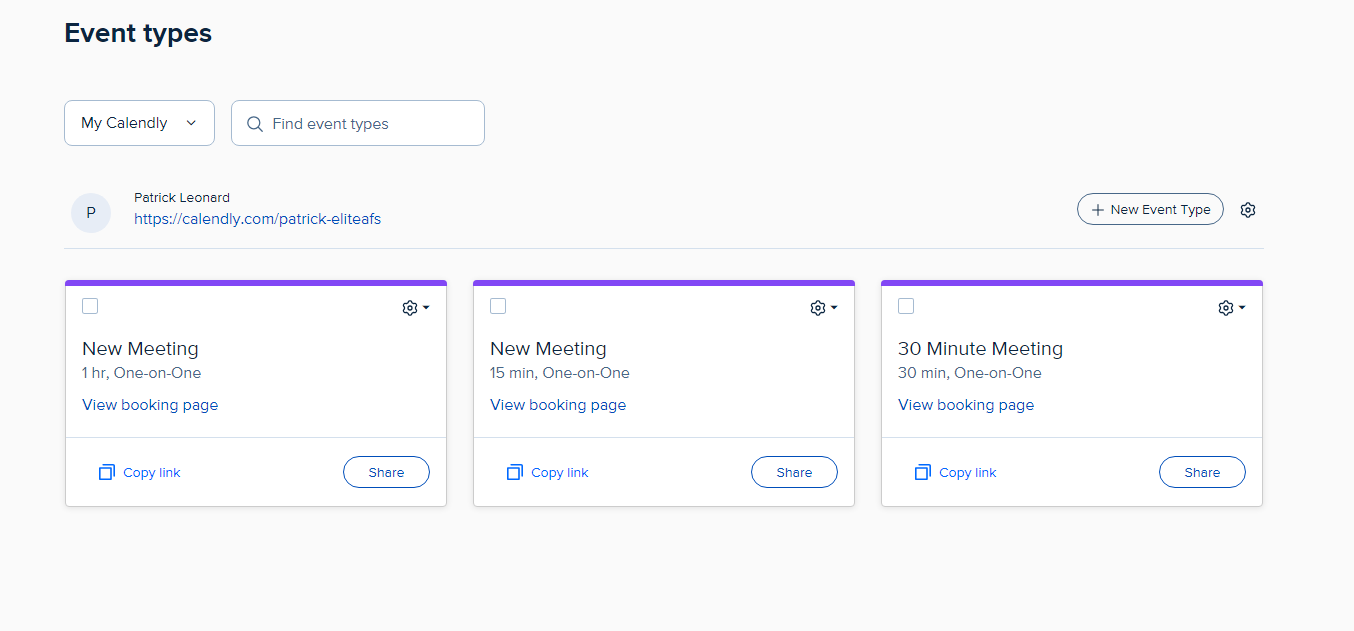
For sure! You can find this link right below your name on the event types page here:
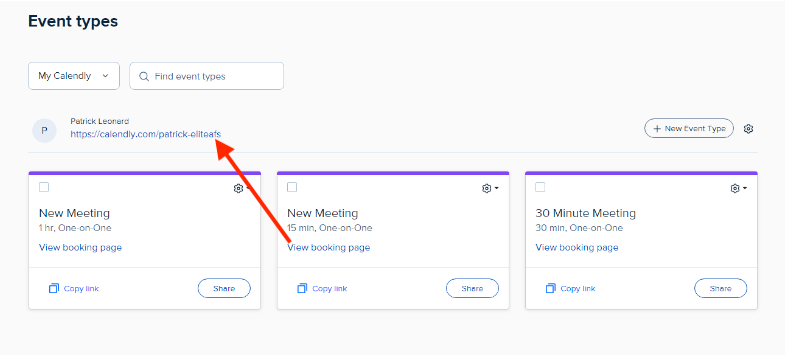
Let me know if you have any other questions. 
Hope this is the last one for today. This my first shot at using a calendar somewhat controlled by clients. I see face-to-face about 400 taxpayers during tax season. If a client books a 60-minute meeting and I know she needs 90 minutes, can I edit the time?
In this case, the best way to go about it is to edit the calendar event thats created when that user books. Theres not a way to edit the time in Calendly other than cancelling the original event, then signing the user up for a 90 minute event. By editing the calendar event, it should reflect on both calendars correctly from there. This will work as long as you have Calendar Invitations selected as the notification type. You can learn more about this here: Calendly invitee notifications
Already have an account? Login
Enter your E-mail address. We'll send you an e-mail with instructions to reset your password.