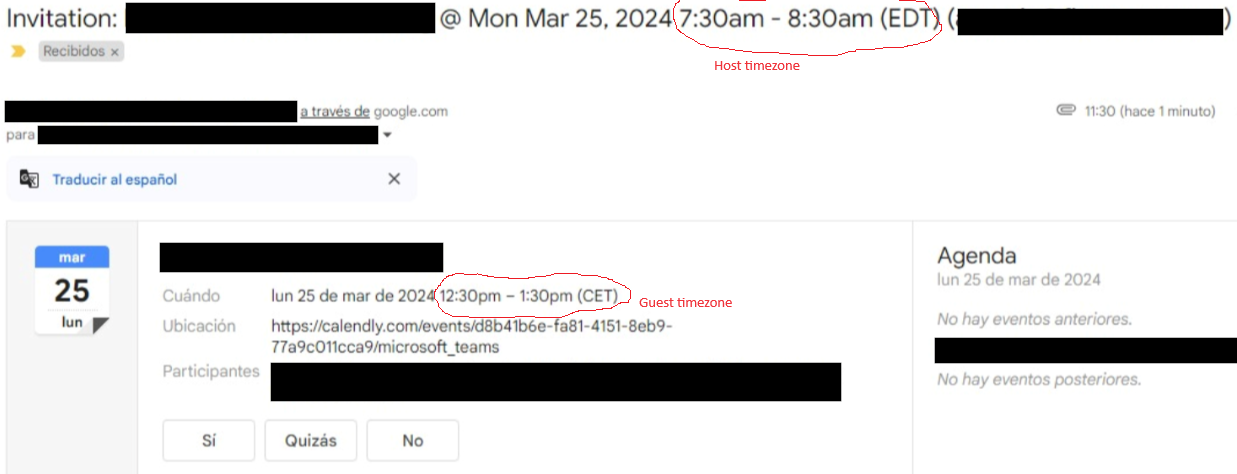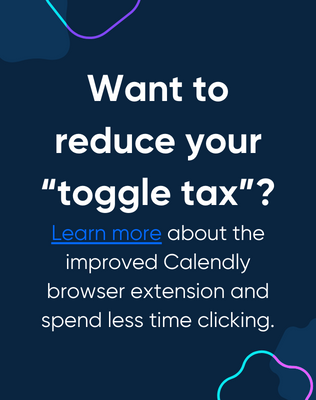It is helpful that booking times can be displayed in the invitee’s time zone, but the meeting invitations that invitees receive use the host’s time zone in the email subject line. In the below screenshot, I’d like the subject to say “12:30pm – 1:30pm (CET)” instead of “7:30am – 8:30am (EDT)”.