Trying Outh to PHP platform though Calendly API
After enter my gmail and pw and then get the gmail account notification, it redirect me to :
https://calendly.com/oauth/authorize?client_id=rfk868EyM50ys6nNAlvG29AEc0iI-vD5ArhF2k4XH4E&response_type=code&redirect_uri=https://zix-technologie.com/zix-calendar/sirine993-synchronisation/calendly_callback.php&scope=users:read%20events:read%20event_types:read%20scheduling_links:read
with the error
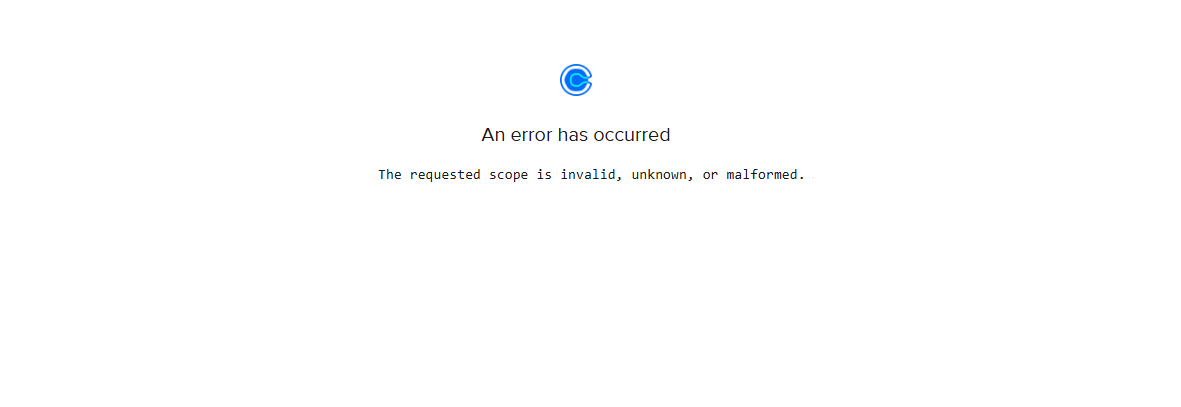
My auth_calendly.php looks like this :
<?php
session_start();
require_once 'vendor/autoload.php';
$dotenv = Dotenv\Dotenv::createImmutable(__DIR__);
$dotenv->load();
$authUrl = "https://auth.calendly.com/oauth/authorize?"
. "client_id=" . $_ENV['CALENDLY_CLIENT_ID']
. "&response_type=code"
. "&redirect_uri=" . urlencode($_ENV['CALENDLY_REDIRECT_URI'])
. "&scope=users:read event_types:read scheduling_links:read events:read";
header('Location: ' . $authUrl);
exit;
?>




