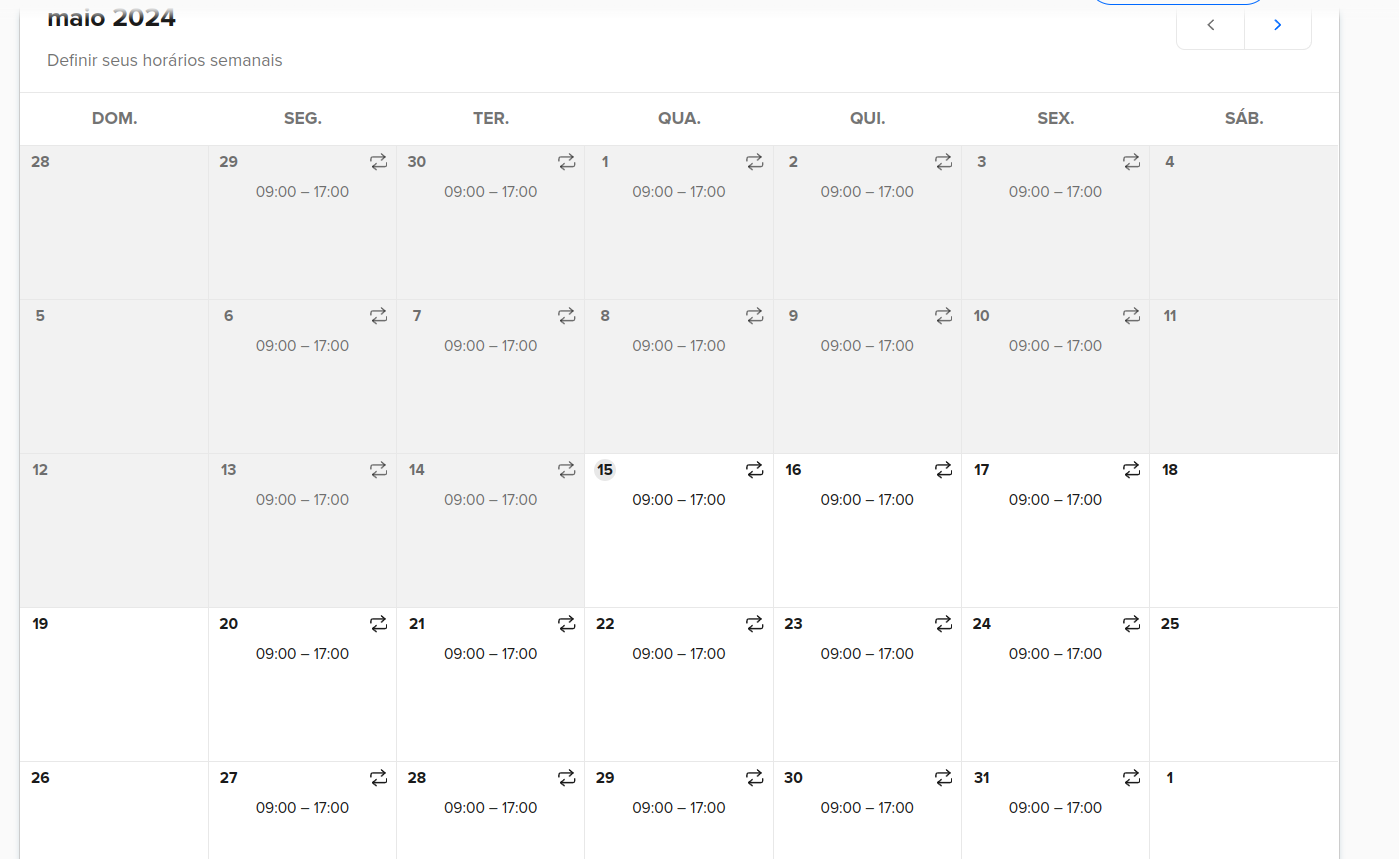Hey @Digigov thanks for sharing this question! Firstly I like the idea of incorporating this into your internal application. In general, we only have a dozen or so POST endpoints and as of now none of them allow for modifications of availability. For convenience our POST requests, their endpoints, and reference pages can be found here.
You could pull data from the List Users Availability Schedules endpoint, display the collection of available days of the week, and date overrides, with your own UX/UI and then proceed to include an edit button linking them to https://calendly.com/app/availability/schedules that could open a page in-app for customization before returning to the app by including a navigation button to return.