Ever since my tech guy tried to connect my Calendly Calendar to my company calendar I have lost ALL of my appointments today because of this issue. ALL OF THEM!!! I cannot connect to my online zoom or Google meetings because the link isn’t right and everything that is suppose to connect so I can coordinate my schedule on one place does NOT work. It does not interphase correctly. I need some help. This was frustrating yesterday for the ones I missed not it’s an absolute nightmare because if makes me look irresponsible. i liberally could lose millions of dollars over this. Please help me!!!
Hi
Do you still see your upcoming Calendly appointments in your scheduling page here? https://calendly.com/app/scheduling/meeting_types/user/me
Additionally, do you get an error when you attempt to integrate Zoom or Google Meet into your Calendly here?
https://calendly.com/integrations/zoom/edit
https://calendly.com/integrations/google_meet/edit
If this occurred on your company calendar instead, unfortunately I don’t have a good view into those settings, but let me know if you have any other examples of whats going on, I can try to help more from there!
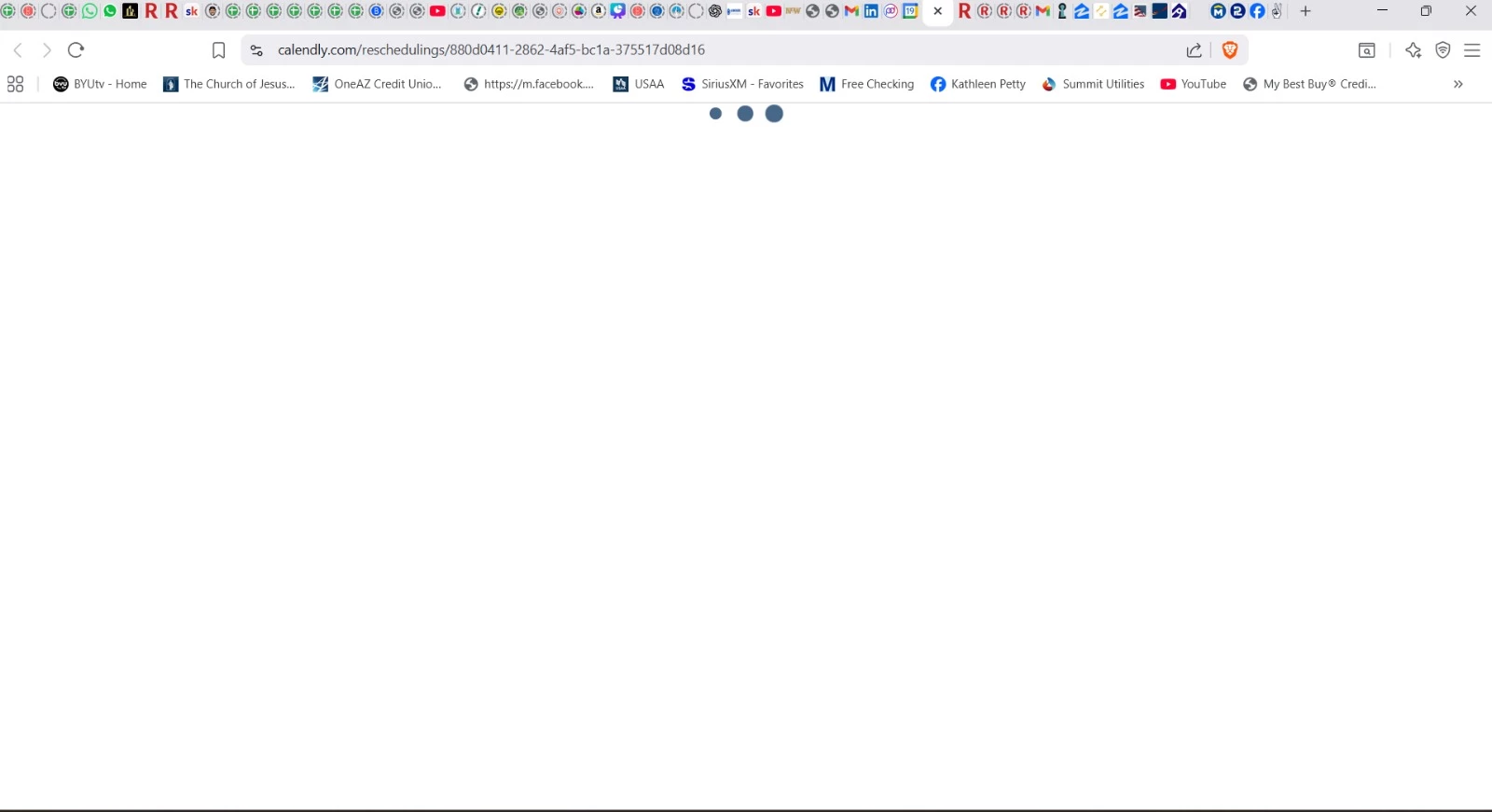
This is what happens when I try to go to Calendly. I could for a short time yesterday do this but today I can’t. I also cannot cancel or reschedule appointments either. This has been happening ever since my “Tech Guy” connected my CRM for scheduling, etc. Now, it does work and I am losing money because I am not able to attend my appointments either. I click and wait and no one show in the rooms either yet they communicate with me that they were waiting for me. I was also waiting for them too. We did not have an issue until my tech guy for my company tried to connect everything: Google Calendar, Calendly and AI Brokers.
Thanks for getting back - What happens when you try opening it from a different web browser like Microsoft Edge or similar? Are you able to access it if you log in through your phone?
I’m not seeing any widespread reports of issues with accessing Calendly, so checking those two options first would be great.
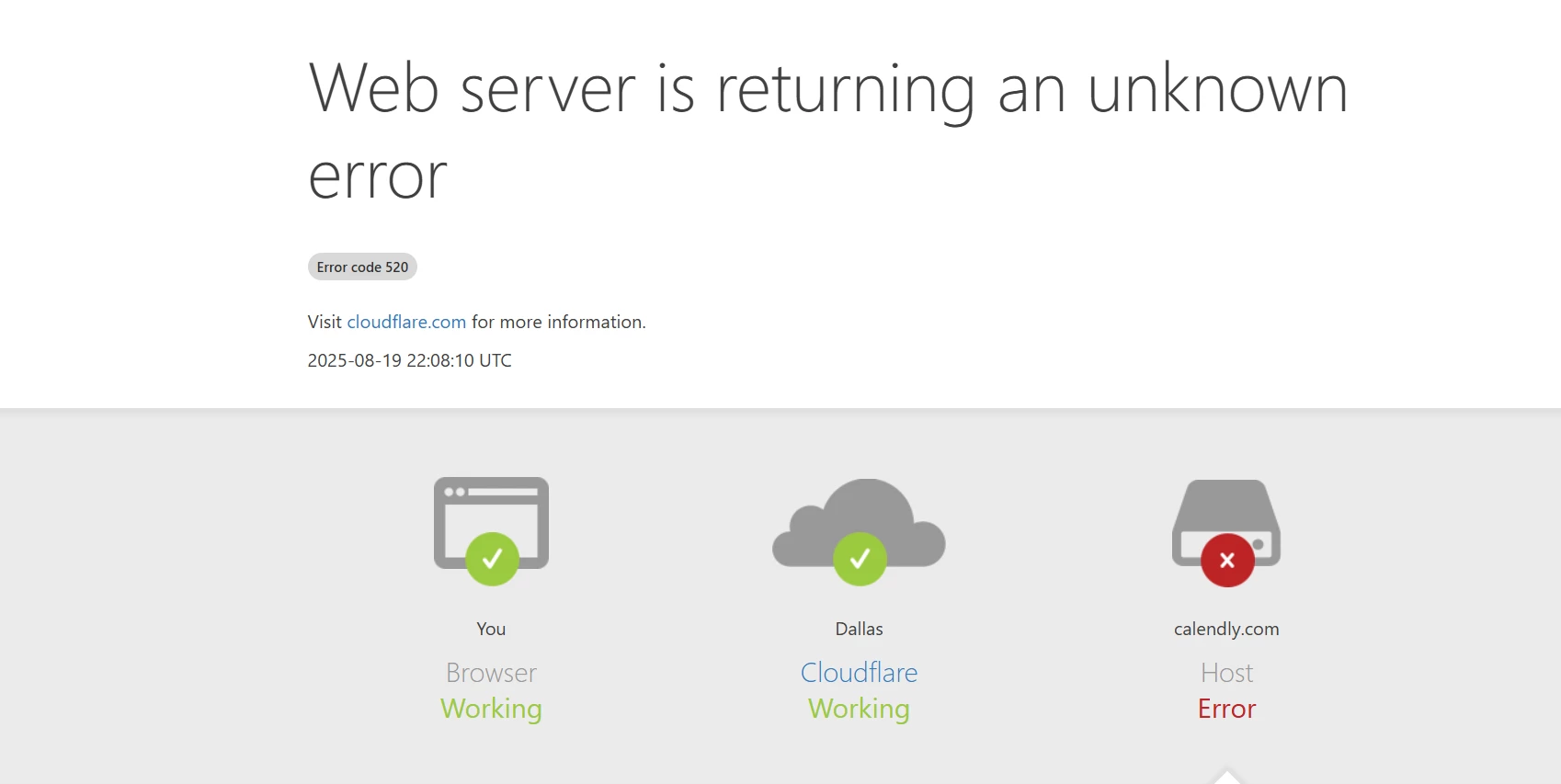
This is what I get when I go to your sites and one that just cycles!!!
Reply
Sign up
Already have an account? Login
Not a Calendly user yet? Head on over to Calendly.com to get started before logging into the community.
Employee Login Customer LoginLogin to the community
Not a Calendly user yet? Head on over to Calendly.com to get started before logging into the community.
Employee Login Customer LoginEnter your E-mail address. We'll send you an e-mail with instructions to reset your password.

