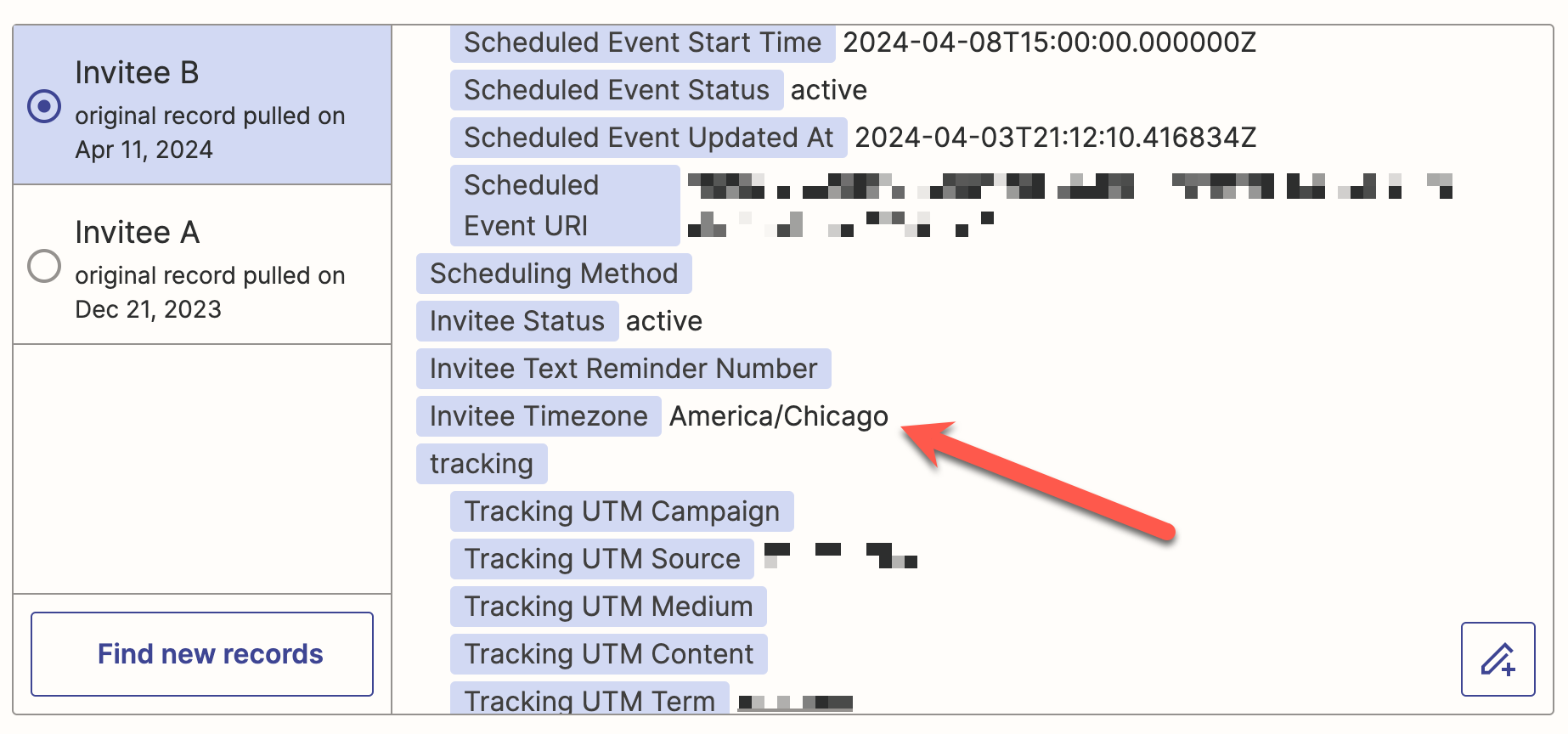I have a few customers who booked in India and Singapore timezone and the start date time that i have received via webhooks is totally different..
- Below event was booked by my customer in India timezone.
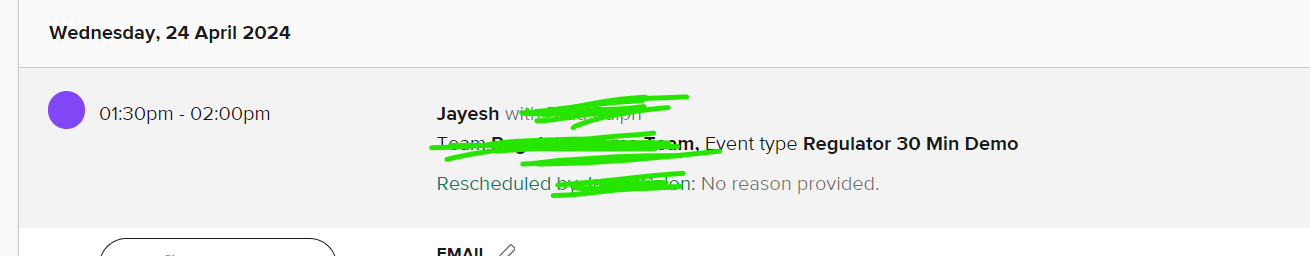
The event start date/time received on Zapier is below start_time:
2024-04-24T19:30:00.000000Z
B. Than another customer booked in Singapore timezone
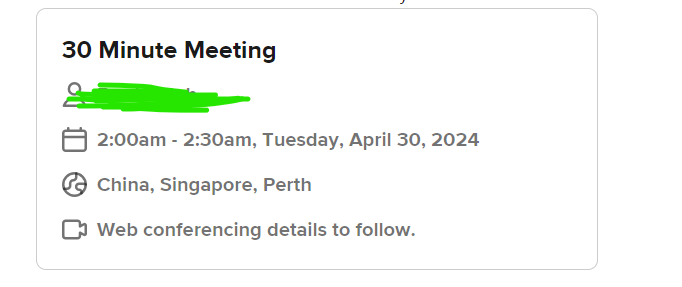
The start date time that i have received on Zapier is
2024-04-29T18:00:00.000000Z
How can i know the exact time which my customer booked in their local timezone?