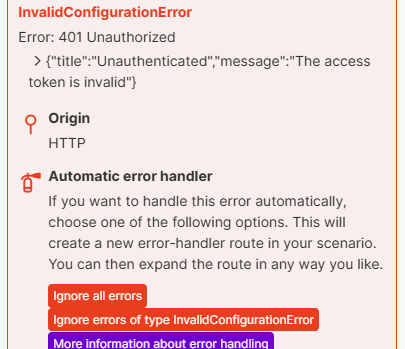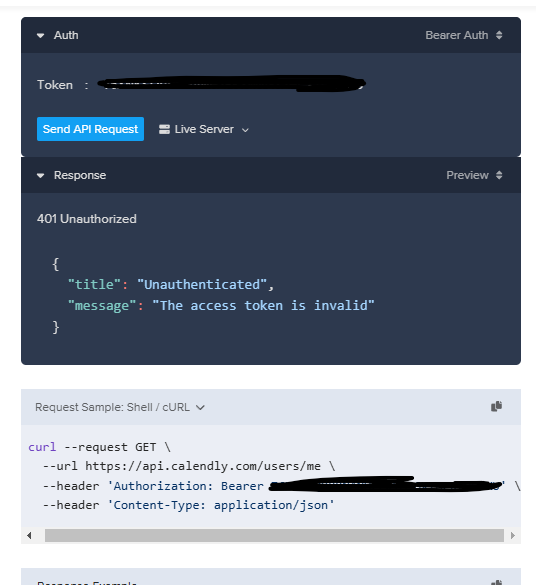I just signed up for Calendly and am testing it out. There seems to be an issue when I create the Personal Access Token and use it for the API connection. Here is what I am getting returned:
401 Unauthorized
{
"title": "Unauthenticated",
"message": "The access token is invalid"
}
I am trying to test it within the docs, and have also tried testing through Postman, etc. Everywhere is showing the same error.
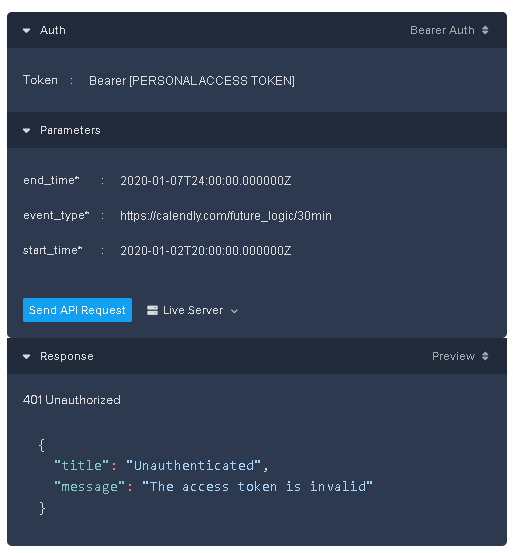
For security, I replaced the personal access token. Thank you for your help in advanced.