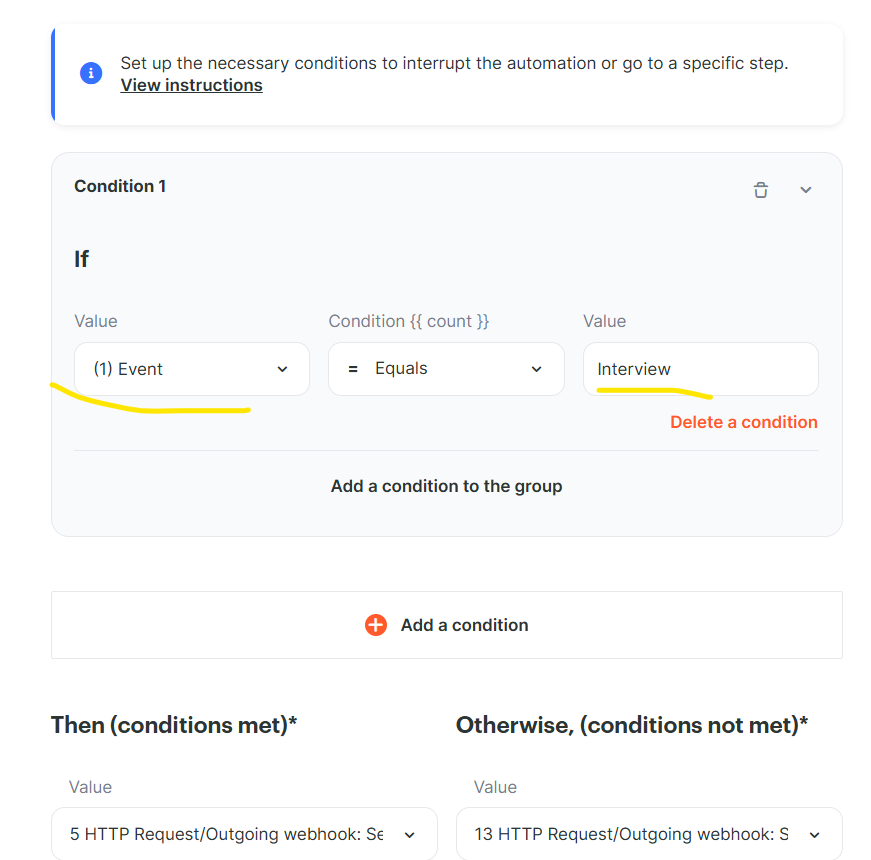I am trying to create an automation. When a person book a time in my Event page, I sent this information to Albato, an automation tool. As I have 2 event pages, one called Interview and the other Strategy Session.
Which variable should I use to identify the Event name? Even though I am using the Event variable as you can see the image, it is not working. So, I believe this is not the correct variable to be using. The name is correct but the Event this not to be the correct variable.
Does anyone know which variable is the correct one to be used to identify the Event Page?
Thank you!