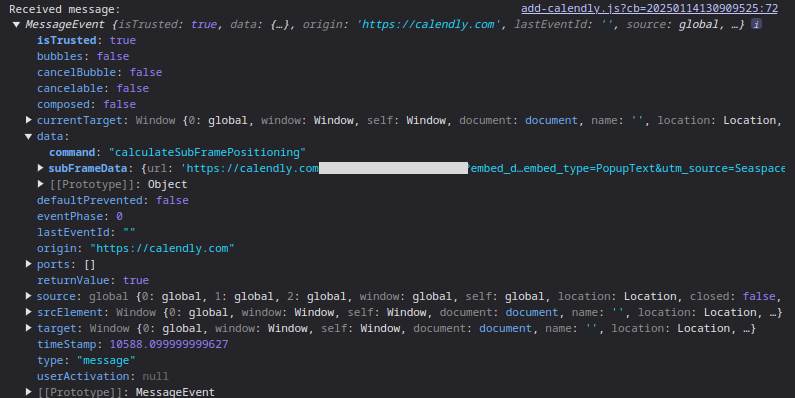I can’t get the message events to trigger on plain js embed. Here is the code:
function init() {
const link = document.createElement('link');
link.rel = 'stylesheet';
link.type = 'text/css';
link.href = `https://seaspaceai.b-cdn.net/global/calendly-pop-up-styles.css`;
document.head.appendChild(link);
// Define the function for adding a button
window.addCalendlyButton = function(newOutputDiv) {
const calendlyContainer = document.createElement('div');
calendlyContainer.className = 'button-container';
newOutputDiv.appendChild(calendlyContainer);
const calendlyButton = document.createElement('button');
calendlyButton.className = 'calendly-button';
calendlyButton.id = 'calendly-button';
calendlyButton.addEventListener('click', function() {
if (window.Calendly) {
Calendly.initPopupWidget({
"url": 'https://calendly.com/link',
"prefill": {},
"parentElement": document.getElementById('calendly-button'),
"utm": {
"utmSource": "source"
},
});
}
return false;
});
calendlyButton.innerHTML = window.selectButtonText();
calendlyContainer.appendChild(calendlyButton);
};
function isCalendlyEvent(e) {
return e.origin.includes("calendly.com") &&
e.data.event &&
typeof e.data.event === 'string' &&
e.data.event.startsWith('calendly');
}
window.addEventListener('message', function(e) {
console.log('Received message:', e);
if (isCalendlyEvent(e)) {
// Handle specific Calendly events
switch (e.data.event) {
case 'calendly.event_scheduled':
console.log('Meeting scheduled:', e.data);
break;
case 'calendly.profile_page_viewed':
console.log('Profile page viewed:', e.data);
break;
case 'calendly.date_and_time_selected':
console.log('Date and time selected:', e.data);
break;
case 'calendly.popup_closed':
console.log('Popup closed:', e.data);
break;
case 'calendly.popup_opened':
console.log('Popup opened:', e.data);
break;
default:
console.log('Calendly event:', e.data);
}
}
});
// Then load the Calendly script
const script = document.createElement('script');
script.src = 'https://assets.calendly.com/assets/external/widget.js';
script.type = 'text/javascript'
script.async = true;
document.head.appendChild(script);
}
if (document.readyState === 'loading') {
document.addEventListener("DOMContentLoaded", init);
} else {
init();
}
Only console.log that I get is the following: