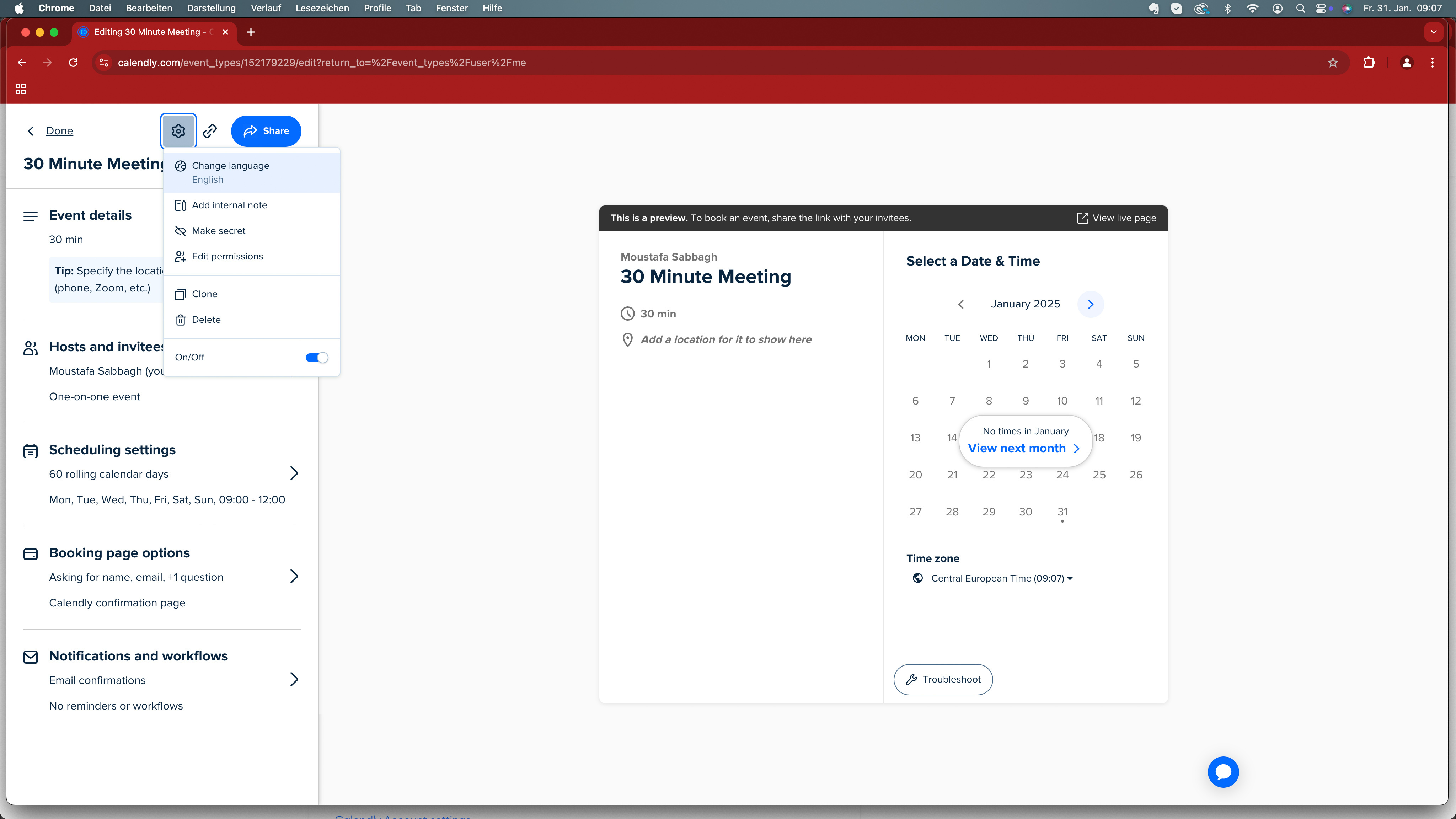Hi Calendly,
we have a German website with two languages, German and English. The website should be for people in Germany that couldn't speak the german language. It would be perfect if we could present Calendly in both languages in the right language. But if not, it would be more important if we could get Calendly in english. We setted up the form on english, but on the website we got it on german. I tried different things. I tried to set up the Calendly-URL like this "?locale=en", I tried to use for implementation Javascript and an Iframe. I chanaged system and browser language and nothing helps. Is it an IP-Localisation Script and is there no other options for the languages?
Thank you for your help!