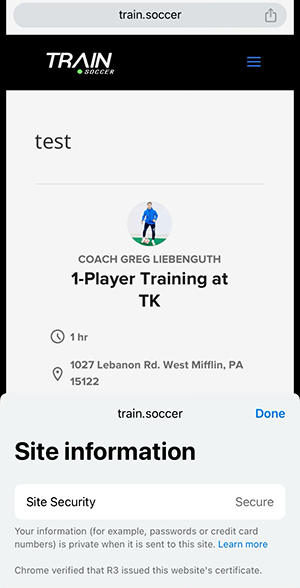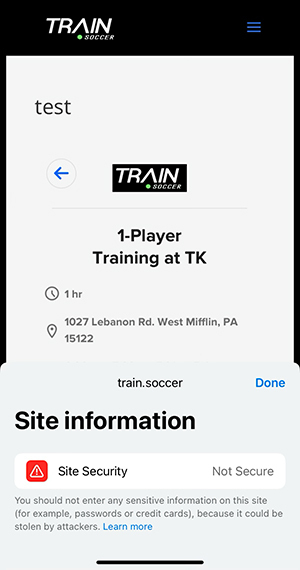My issue is occurring specifically when using Chrome browser on iPhone:
I have my Calendly calendar embedded in a webpage. When the webpage first loads on mobile, the connection is Secure (as defined by Chrome). But, when a user selects a date from my calendar, the resulting page is flagged as Not Secure.
When attempting to collect payments via Stripe, this security issue will result in warning messages-- specifically when clients try to enter their bank card info via Chrome Autofill.
Is anyone else experiencing this? Any troubleshoot ideas?
Thank you!