Hi There!
I have the uri of an scheduled event and I would like to view the scheduled event using the popup widget using https://assets.calendly.com/assets/external/widget.js.
uri: https://api.calendly.com/scheduled_events/10cef3ec-4f53-4bc1-a4b0-xyz99430ba11
I tried to use Calendly.initPopupWidget with the url of the calendly account (e.g. https://calendly.com/calendlyaccount) but popup is showing the calendar to schedule the meeting.
I would like Calendly popup widget show the “You are scheduled” information only.
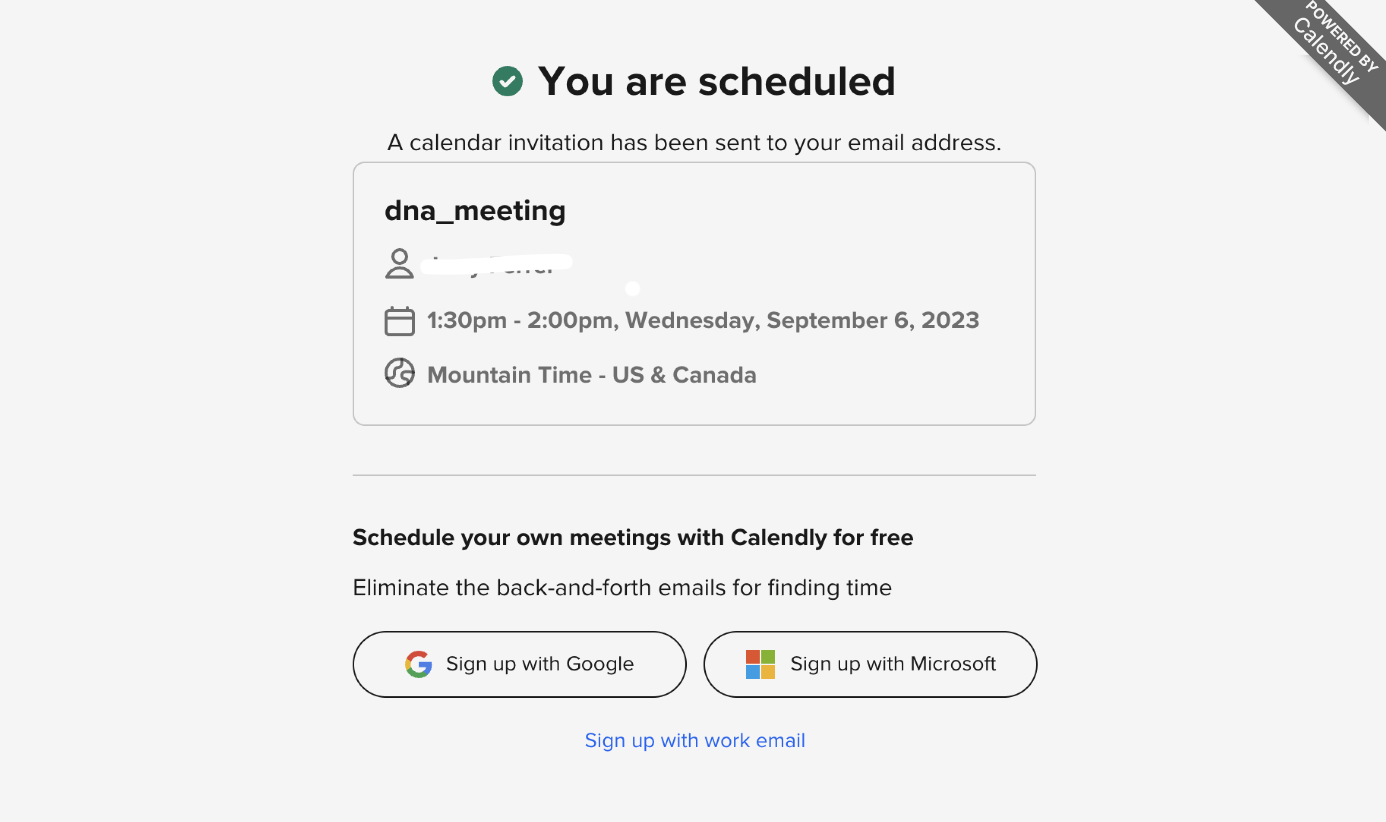
Thank you!




