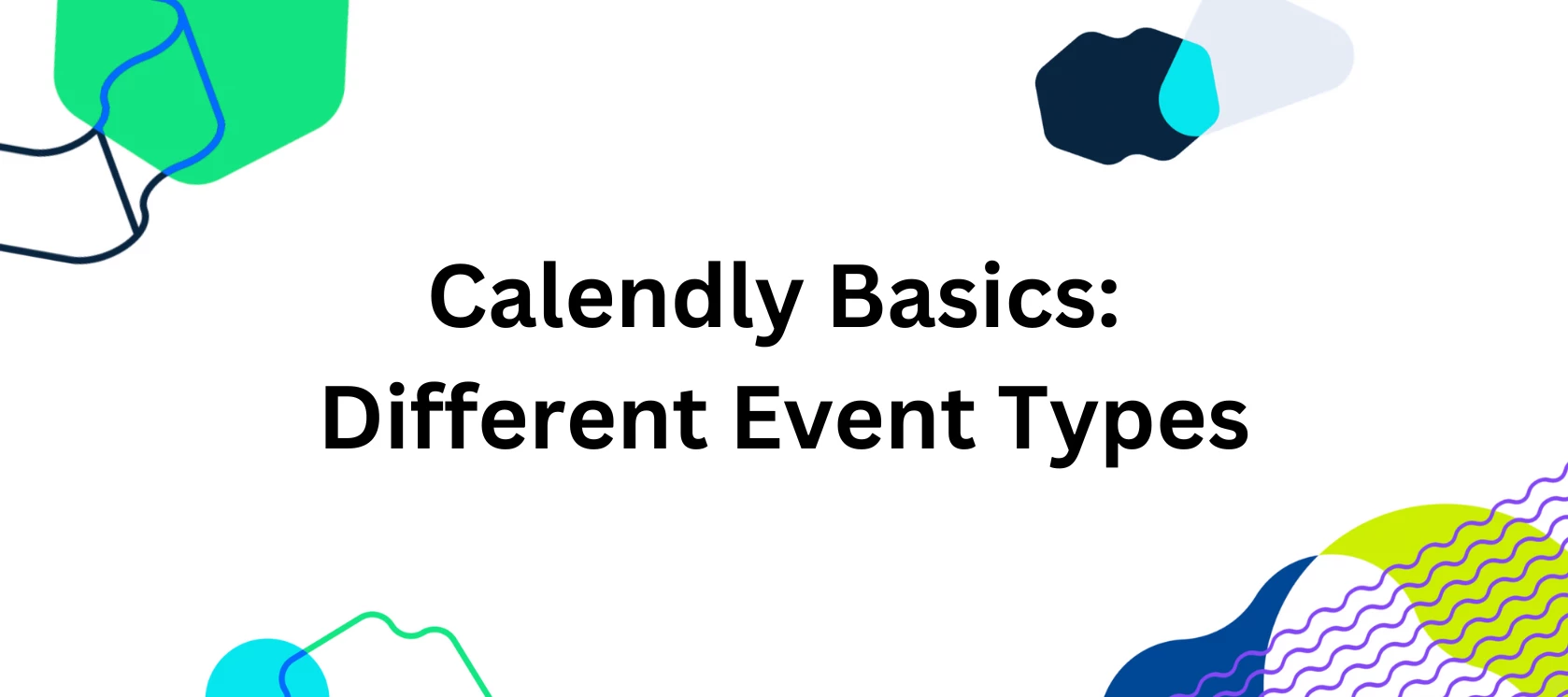You’ve landed on an article that is part of a series surveying the basic components that make Calendly such a powerful tool. We will cover core features, essential processes, and key concepts that will help you get the most out of your Calendly account.
Who is the for
While this article is primarily intended for new Calendly users just about anyone could gain something from this series.
In this article we will cover an overview of different event types available to our solo users (those without additional users in their Calendly organization, scheduling meetings for just themselves). Each of these guideposts will be concise - so let’s dive right in!
🗓 One-on-one Event Types
A one-one-one event type is precisely as it sounds - an event type you create in order to share with as many people as you wish, to allow them to book individual, one host/one invitee meetings.
Note: one-on-one event types are available on all plans, free and paid.
🗓 Group Event Types
A Group Event Type is a one host to many invitees event type. This allows for you, the host, to create a meeting and invite many invitees to book in the same time slot/s for group events like interviews, classes and more.
Note: group event types are available on all paid plans.
🗓 One-Off Meetings
A One-Off Meeting can be used to host a one-time, high priority meeting that doesn’t match your regular event types.
Note: one-off meetings are available on all plans, free and paid.
🗓 Meeting Polls
A Calendly meeting poll combines both voting and scheduling in a few simple steps:
- You create your meeting details and offer times to meet.
- People vote on their preferred times.
- You choose the best time, and Calendly schedules the meeting for you.
Note: meeting polls are available on all plans, free and paid.
Let’s cover a few key points that will aid you in taking control of easy scheduling when creating and using these event types:
- Brush up on how to Share Your Calendly Link!
- Keep up to date with integrations available to you as a solo user (more on this in an upcoming guidepost).
- Take note of automations you can utilize, like Workflows!
- Learn about using Availability Schedules and how they can streamline your scheduling process.
- Check out our jam packed Help Center for more information about the functionality of your Calendly account, and, of course - our Community has an array of topics at the ready as well!