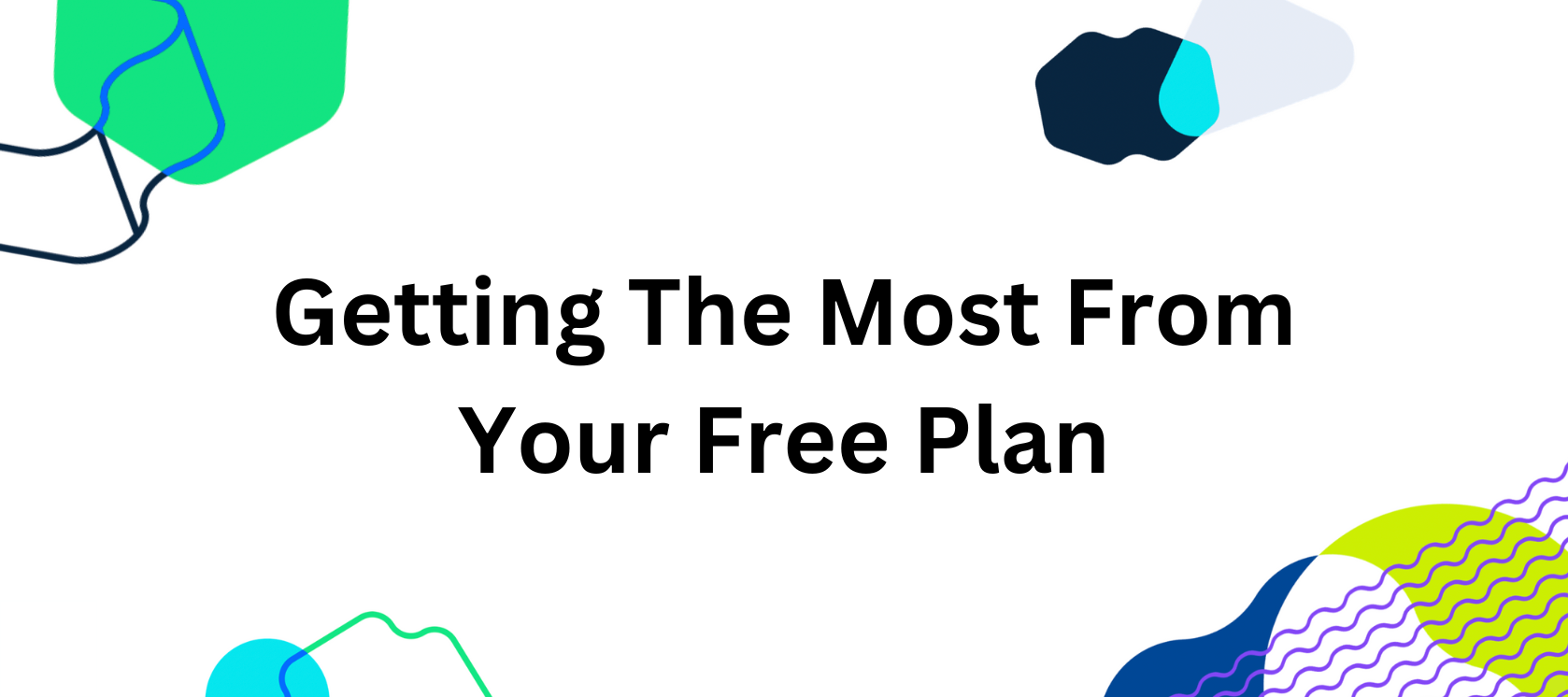Calendly is a powerful tool that seems to get more features by the month, but even a basic single Meeting can take you far. In this article we will explore how to get the most out of your free plan. If you are reading this, you might be an unaffiliated individual that has Calendly for personal use, a small business with a single type of service, someone at a larger organization that uses your plan for internal meetings, or anyone else that only needs a single meeting type. While we think our billable plans pay for themselves and then some, we still want everyone to get the most out of whatever plan they are on.
The Meeting
Maybe you are just getting started. If you generally offer 30 minutes for a meeting, you can keep the description of your event vague and send this link to anyone who would like to meet with you. But you might want to consider customizing your event name to better reflect you or your services. Open your available hours so people can find time between your other meetings. Keeping the rolling days lower helps you better manage your connected calendar so you’re never double-booked. Some recommended settings:
- Date Range of five rolling days
- Consider your schedule. Is this meeting primarily work related? Read more about Availability
- Keeping your Maximum Meetings per day to five is a good place to start
Share your link more easily
Calendly for Chrome gives you instant access to your link, no matter what site you’re on. You also can choose to share a single-use link to avoid unwanted meetings in the future. When you use Gmail or LinkedIn Messaging, your Calendly functionality is embedded directly in the messaging platform.
Get the Calendly Mobile App
Scheduling doesn’t happen only when we are at our desktops or during office hours. Take Calendly wherever you go with Calendly Mobile for iOS and Android. The app gives you the Calendly functionality while you are on your commute to work, taking lunch, or any time you don’t have your desktop browser open.
Meeting Polls: Find the best meeting time for everyone in a group
Sometimes you need to meet with several people at once. Juggling the different calendars and time zones to find a time that works for everyone is tedious and time-consuming.
Calendly’s Meeting Polls feature helps you quickly surface the most convenient time for a group. Before scheduling the meeting, your invitees can vote on their preferred times. Once you find the most popular time, simply book the meeting directly from the poll results — all within Calendly.
Remember scheduling etiquette
There’s been a lot of discussion about the etiquette of sharing your Calendly link. Make scheduling with your Calendly link more engaging by personalizing the tone in your email and simply being polite. Use this template to show invitees that you value their time: I’d love to meet with you and discuss this further. Please let me know what time works best for you, or we can save the back-and-forth by using my Calendly link: calendly.com/YOURLINK
Ask questions before your meetings
Customizable invitee questions let you collect information from invitees before a meeting so you know what they’d like to discuss, any additional contact details, and answers to specific questions about your meeting. Their responses will be conveniently located in your calendar event, in the confirmation email you receive when an invitee books, and in your meetings tab.
Embed Calendly on your website
Calendly provides three different embed options for your scheduling page so you can reach the widest audience in style. Embedding your availability on your website allows visitors to book time when they’re most interested in meeting with you without ever leaving your site. With Calendly you can:
- Add your meeting to your website
- Add your landing page to your website
- Or add another user’s page to your website
Add your scheduling link to your email signature
Are you scheduling meetings where you want to be available to anyone in your network? Get more exposure and maximize the number of meetings you receive by adding your scheduling link to your email signature.

Ready for the Next Step with your Calendly Plan?
This link includes some more information on how our free plan stacks up against our paid plans. We think you’ll love our other plans with enhanced options. At even the standard standard account you have access to:
- Unlimited meetings
- Six connected calendars
- Unlimited meetings can be booked
- Create one-on-one events, meeting polls, and one-off meetings
- Customize your booking link
- View contact profiles and scheduling activity
- Share availability directly from contact profiles
- Book meetings on behalf of others
- Create group events
- Create collective events
- Create round-robin events
- Automate reminders, reconfirmations, and follow-ups
- Update your cancellation policy
- View analytics and insights about your scheduled meetings
- Mobile app & browser extension