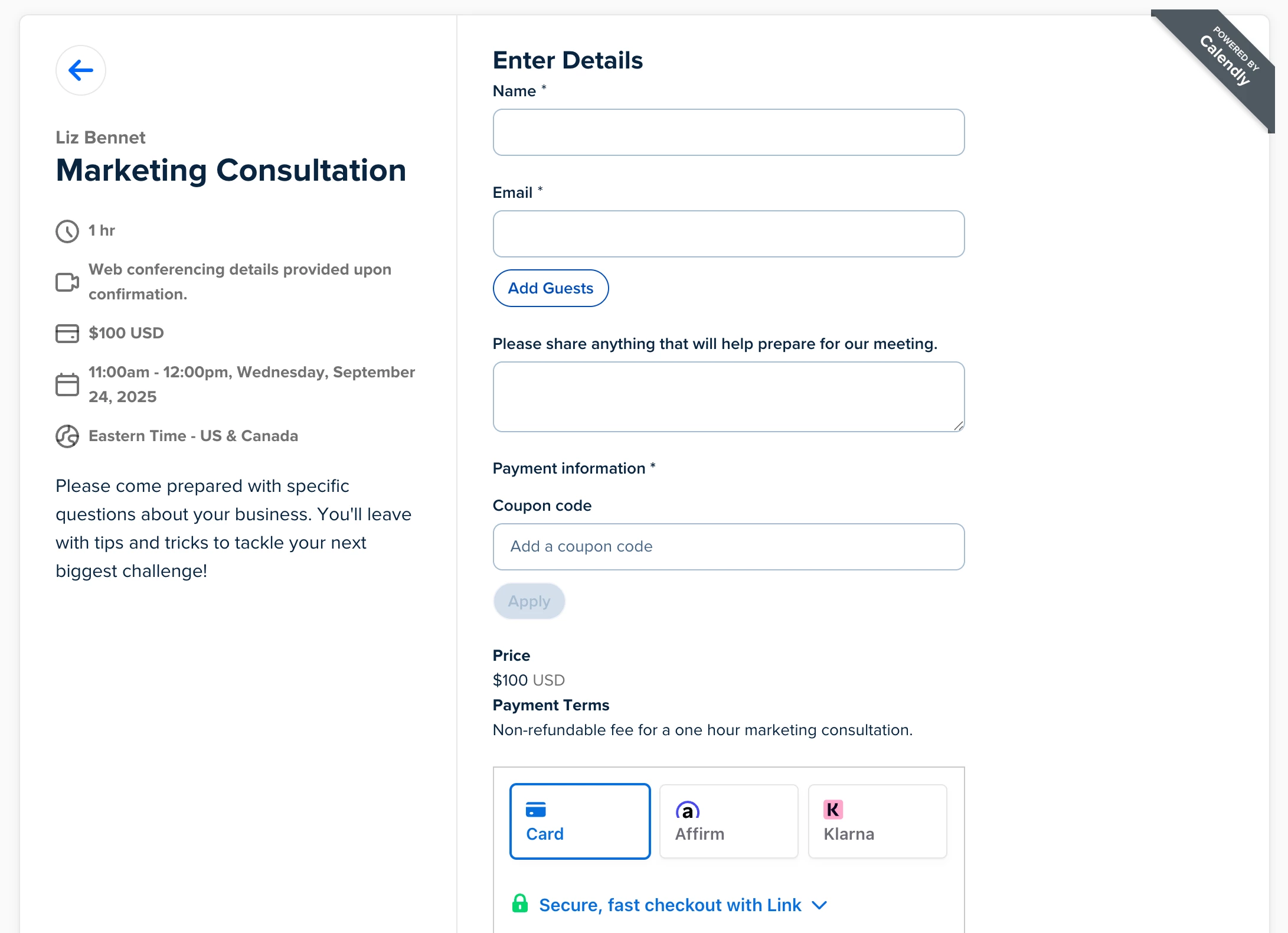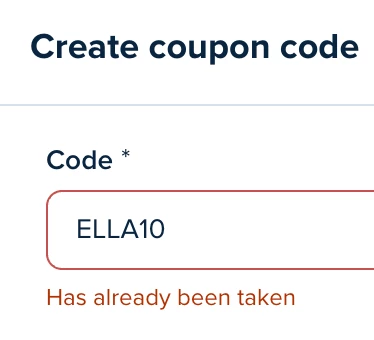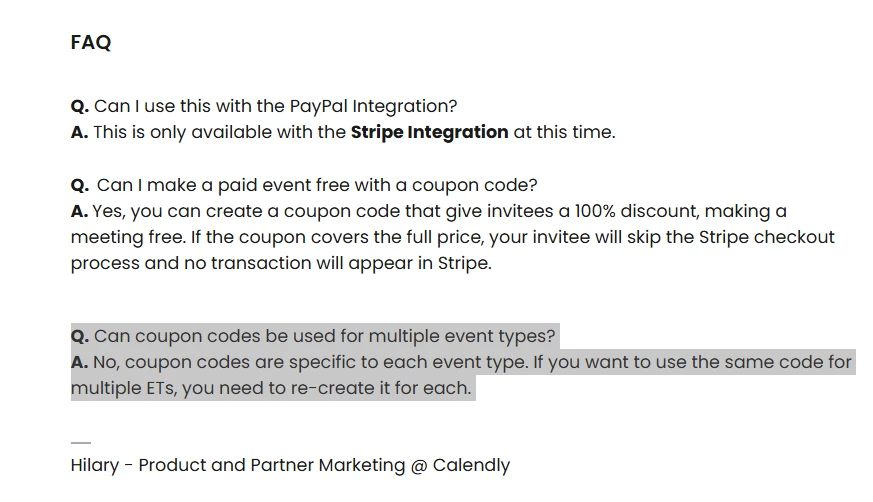Hey Calendly Community 👋
I’m so excited to share that coupon codes are officially available in Calendly!
With coupon codes, you can now create and manage flexible discount codes for your Stripe-powered paid events, directly from Calendly. Coupon codes are unique to each event type, and fully customizable.
✨ How to create your first code:
- Select the event type where you want to offer a discount.
- In the editor, click More options, then scroll to Payment.
Make sure you're connected to Stripe and have a price set.
(Need help? Here’s how to connect Stripe and set your price) - Click Create coupon code to open the setup window.
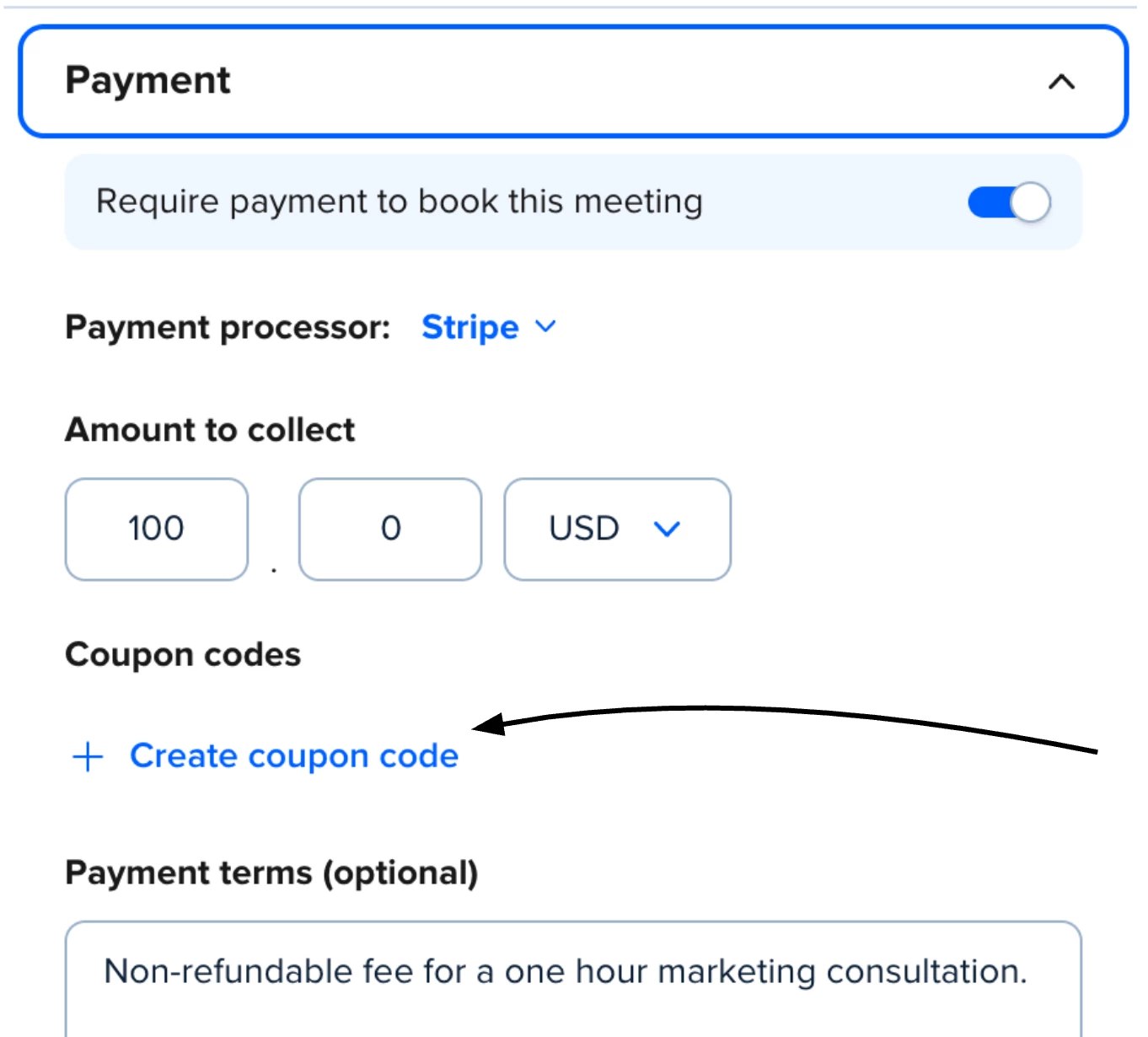
There, you’ll:
- Add a unique coupon code (what your clients enter at booking)
- Include a coupon name (what appears on receipts and invoices)
- Choose between a percentage or flat-rate discount
- (Optional) Limit the code to first-time bookings, set usage limits, and add an expiration date
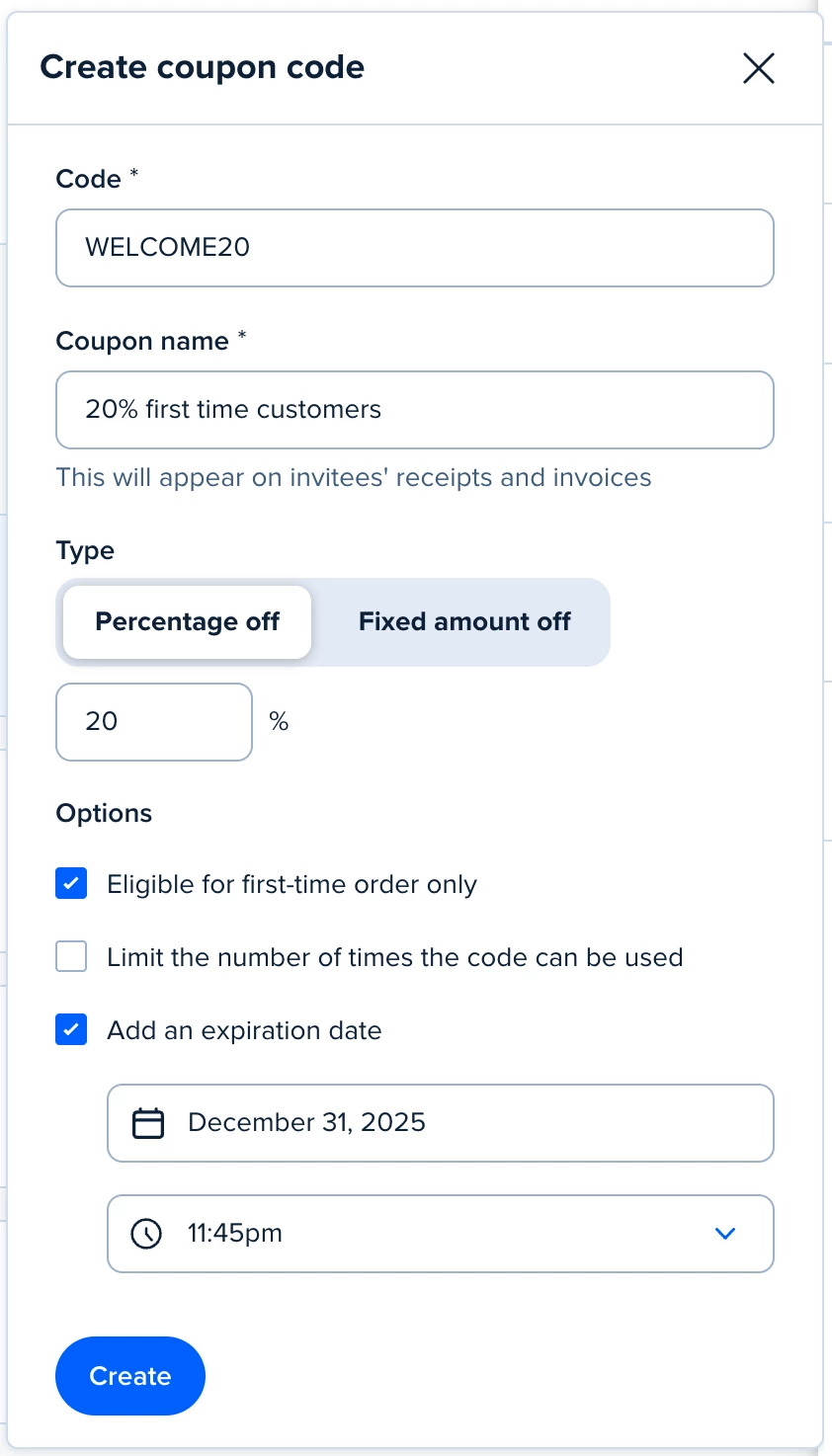
Once your code is created and saved, your customers can easily enter the code at checkout, see the adjusted price, pay and schedule in one smooth step.
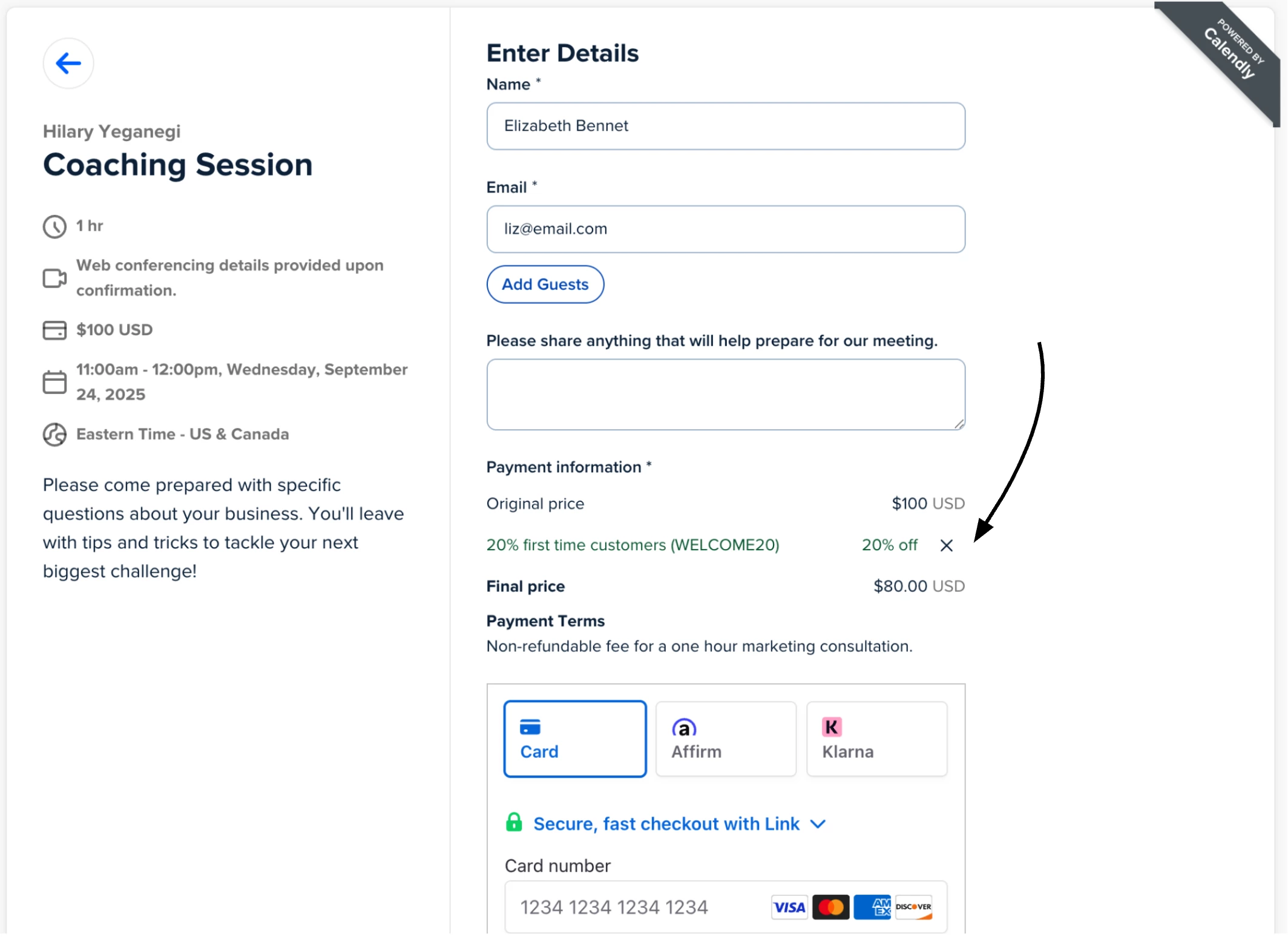
🚀 Why use coupon codes?
By offering coupon codes for your paid events with Calendly, you make it easier to grow your business and build relationships with your clients:
- 🎯 Attract new customers with first-time booking offers
- 💙 Reward loyal clients with special discounts or VIP pricing
- 🗓️ Run seasonal promotions or limited-time campaigns
Whether you're a solopreneur, coach, consultant, or small business owner, we can’t wait to see how you use coupon codes to power your growth. Have questions? Drop them below — and let us know how you're planning to use this new feature!
Visit the Help Center for more information on coupon codes with Stripe.
FAQ
Q. Can I use this with the PayPal Integration?
A. This is only available with the Stripe Integration at this time.
Q. Can I make a paid event free with a coupon code?
A. Yes, you can create a coupon code that give invitees a 100% discount, making a meeting free. If the coupon covers the full price, your invitee will skip the Stripe checkout process and no transaction will appear in Stripe.
Q. Can coupon codes be used for multiple event types?
A. No, coupon codes are specific to each event type. You can’t currently use the same code on more than one ET.