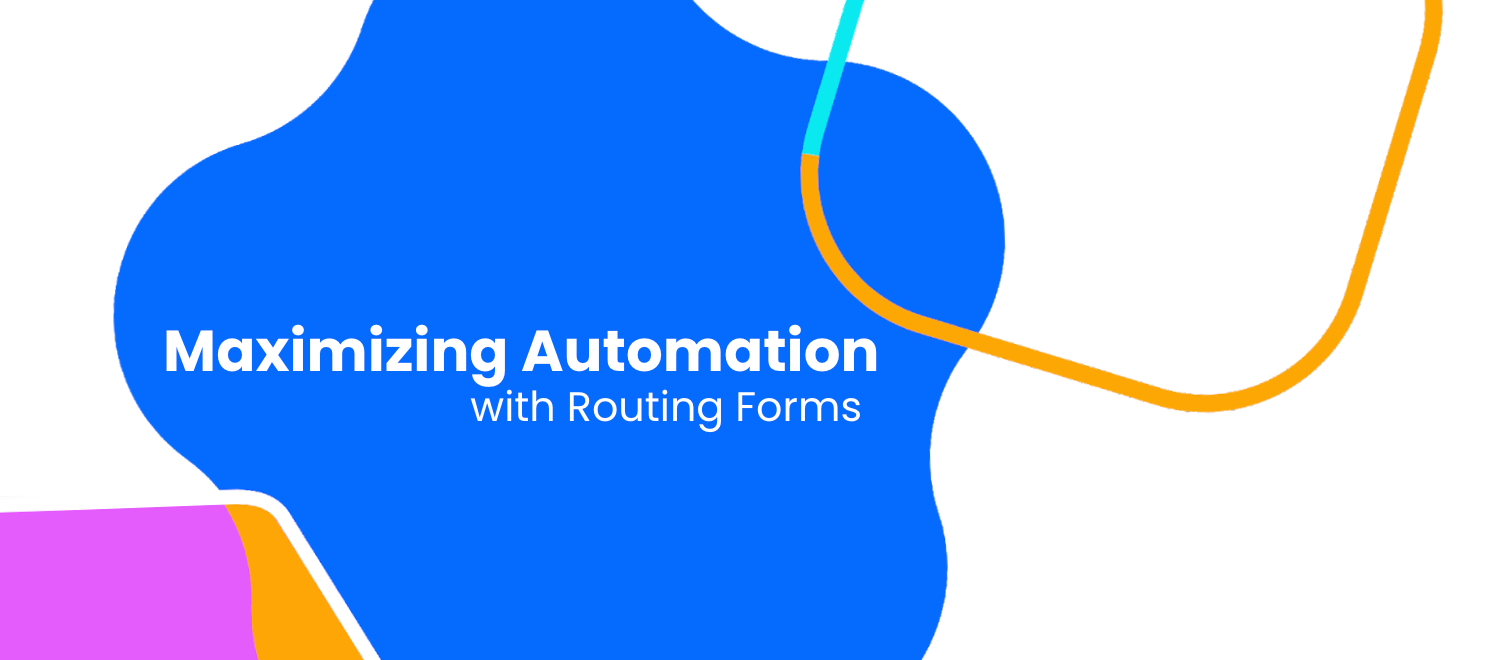🤔 Think about this— As a consumer, have you ever been so confused or off-put by a business’s interface that you throw in the towel and switch to a competitor? I can say with certainty that I have done this. Many times.
On the other hand, think of a time when you were so impressed with the ease and simplicity of a business’s user interface that you found yourself filled with a feeling of fierce loyalty. Personally, these are usually the businesses that I recommend to anyone who will listen, unprompted.
Routing Forms are the solution for so many things, providing qualified invitees with more on-demand options and a better user interface.
Who can use this feature?
Routing solutions are available to users on our Teams and Enterprise plans, as well as the legacy Professional plan.
FYI: The Teams plan is available for both multi-user organizations as well as for individual use. To learn about the features in each plan, feel free to check out our pricing page!
Here are some of my favorite ways to use Routing Forms ✨
📤 Simplify Sharing
Provide your invitees with a selection of event types from one link or website embed without sharing your main landing page link.
Who can benefit from this?
- Entrepreneurs managing event types for multiple businesses.
- Invitees can be routed directly to the appropriate event type, without revealing any inapplicable information from another business.
- Teachers who have some event types for student use and some for parents.
- Invitees can be routed to the correct event type for their needs without being offered any inappropriate or unsuitable event types.
- Appointment based offices looking to provide one booking link for all of their customers (both new and returning).
- Invitees can be routed to a ‘first time appointment’ or ‘follow up appointment’ event type accordingly, as well as being able to select their preferred professional.
- For a quick demonstration on how this could be configured for a Physical Therapy office, feel free to take a look here.
- Invitees can be routed to a ‘first time appointment’ or ‘follow up appointment’ event type accordingly, as well as being able to select their preferred professional.
📍Provide Location Based Availability
Those with availability that differs based on the day can use routing forms to prescreen invitees for their location or day preference prior to routing them to the correct corresponding event type.
Who can benefit from this?
- Hybrid workers who want to offer in-person or virtual on their in-office day(s) and virtual only on their out-of-office day(s).
- Invitees can be routed to one of two event types, one for in-office days and one for out-of-office days.
- The event type for in-office days can be configured to offer a choice between in-person and virtual, while the out-of-office event type would only offer virtual.
- Specialists working out of two offices who want to work from a specific office according to the day of the week.
- Invitees can select their preferred office or day of the week and be routed to the correct event type accordingly.
- For a quick demonstration on how this could be configured, feel free to take a look here.
- Invitees can select their preferred office or day of the week and be routed to the correct event type accordingly.
❓Prequalify and Prescreen Invitees
Those looking to ensure the invitees who book time with them meet a set of requirements, or to ensure they book with the correct team member can leverage routing forms to prescreen invitees and route them to the appropriate end destination.
Who can benefit from this?
- Sales Reps looking to offer bookings for invitees who meet a certain set of criteria.
- By prescreening invitees for factors like ARR, projected timeline, or company size, you can ensure you’re receiving quality bookings with leads who match your criteria.
- For a quick demonstration on how this could be configured, feel free to take a look here.
- Teams with Regional Reps looking to route invitees to the correct rep (or group of reps) for their region.
- Invitees can select their location and be routed to an event type with a specific rep, or to a Round Robin event type pooling the availability of all the available region reps.
- For a quick demonstration on how this could be configured for a medical supply sales team offering in-person or virtual meetings, feel free to take a look here.
- Invitees can select their location and be routed to an event type with a specific rep, or to a Round Robin event type pooling the availability of all the available region reps.
💡Tip: Only ‘dropdown’ or ‘radio button’ routing form questions will be able to trigger routing logic.
Routing Form Options
For some background, Calendly's native routing can be used to build out the complete routing flow. You are able to configure the entire path, from intake form to routing logic, all natively in Calendly.
Those who prefer forms powered by other softwares, or are looking to incorporate Calendly’s routing logic into their existing tech stack can utilize our direct integrations with
Did you know?
Users on our Enterprise plan also have access to route leads with Salesforce lookup. This allows you to automatically schedule known leads with their assigned owner, filtering by deal stage, territory, or other fields in Salesforce.
If you’re interested in our Enterprise plan, please feel free to reach out to our Sales team.
More helpful info on Routing Forms
How to view Routing Form responses
How to export Routing Form responses
How do you use Routing Forms already? How would you like to use Routing Forms? Share in the comments below! 👇