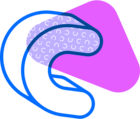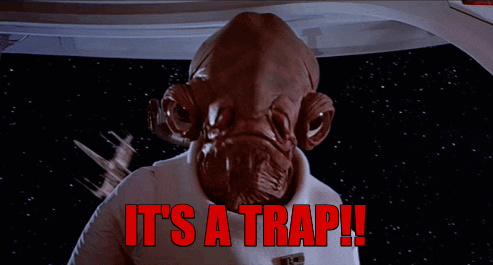Our One-Off Meetings feature is something that we often see confusion about when answering tickets on the support team. What makes it different than a one-on-one meeting? Why don’t you see it on the landing page with the rest of your event types? Why did the link go dark once someone booked it? Not to fear - I am here (to answer these questions and more)!
One-Off Meetings are meant to be used when you need a single date and time open for a specific person. They offer a quick and flexible way to host a one-time meeting that doesn't match your regular event type configurations. When you set up a One-off Meeting, you can use key event type settings like location, hosts, timing, and more.
Watch the video I created, below, to learn how to set up a One-Off Meeting and how to manage it, once you do! If you don’t have time to watch - that’s okay! You can bookmark this for later, or, read more about setting up One-Off Meetings here!
Note: once you’ve created a One-Off Meeting, it will not appear with the rest of your event types on your landing page. Instead, you’ll head to your “Scheduled Events” tab and click “Pending” to view a One-Off Meeting that you’ve sent out an invite for. Once it is booked, it will appear under your “Scheduled Events” tab under “Upcoming” and the link you sent out will no longer be active.
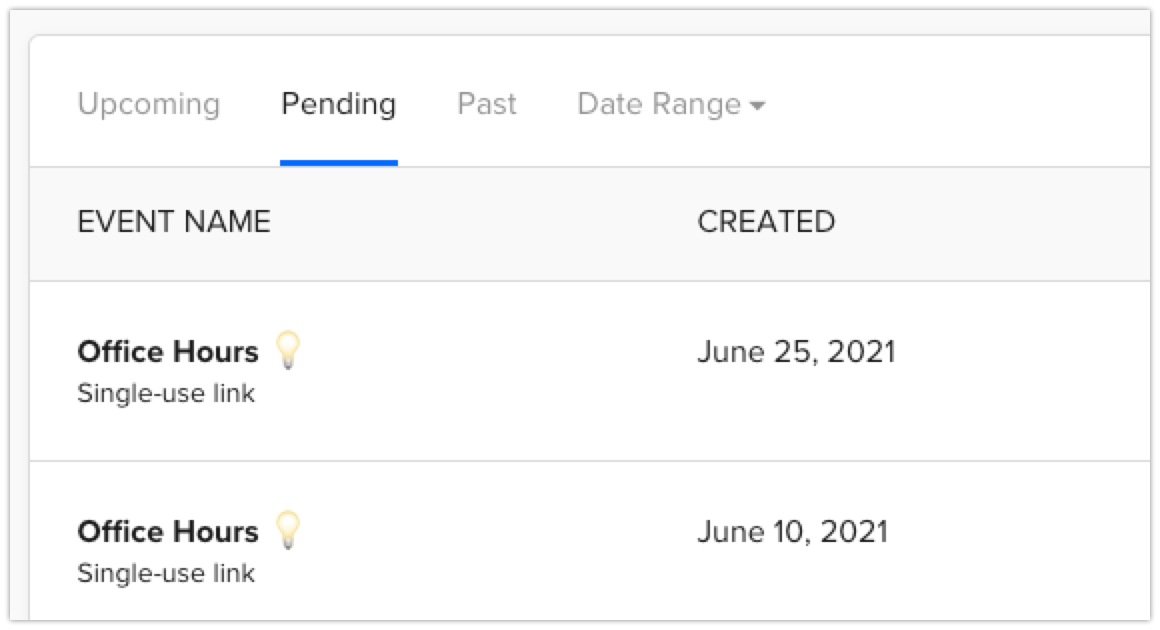
It is also worth noting that once a One-Off Meeting has been published, it cannot be edited. This means if you’d like to change the name of the meeting, the times offered or other details of the meeting you will need to head to your “Pending” tab and click “delete” - then recreate it from scratch! I go over this and more in the video above.
I hope this helps! Now you know how to create and manage One-Off Meetings. Let us know what you think in the comments, below!