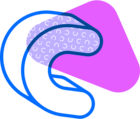If you’re meeting clients, colleagues, or partners in person, you know travel time can be tricky to manage between appointments. That’s where Calendly’s buffer feature comes in. Buffers help you build in extra time before or after your events—so you’re not rushing across town or stuck juggling overlapping meetings.
You can use buffers to allow for travel time between your in-person meetings to allow more time for you to get where you need to be - Automatically!
Who Can Use This?
Calendly’s buffers are available to anyone on any of our plans.
Have questions on our plans? Feel free to check out our pricing page!
Want to learn more about buffers?
You can learn more by going to our help center here: How to use buffers
While there isn't any way right now to automatically determine the length of travel buffer needed between two addresses… If you have places to commute between, you can create an event for each location, and set a before buffer that would give you enough time to travel to that specific location.
Once these events are created, you can share your landing page so your invitees can select the one that is closest to them.
You’re also able to adjust buffers after the event is booked- so you adjust it on the spot if you need more or less time.
Once you select Edit Buffer, you’ll be given the option to remove the buffer, or add more time:
Since the buffers can’t be changed automatically, we also recommend increasing the scheduling notice for your in-person events to ensure you have enough time to make any adjustments to your travel time:
Do you use something similar? Do you use a different integration to help setup travel times? Let us know! We’d love to hear more.
FAQ:
Q. What if people book multiple times in the same event? I’d rather them be booked back-to-back instead of having that buffer added each time.
A. This is one limitation you’ll run into, this is why we’d recommend increasing your scheduling notice so you can make adjustments in the future.
Q. Is there a way to set these up so buffers adjust automatically?
A. At this time, Apple or Google maps don’t have any API calls to allow us to calculate distance and time between your locations. We will need to adjust these manually at this time.