Invitee questions are a great way to obtain vital context from your invitees before they schedule a meeting with you. You can use invitee questions to ask invitees necessary screening questions or what they’d like to discuss in your meeting - all to help you gather information that will create a more valuable, efficient meeting. However, there are some instances where you want pertinent information about your invitee, such as name, location, and answers to custom questions, to automatically display without them having to manually enter it. Having this information already displayed for your invitee creates a personalized experience for them, especially if they've already been asked similar questions before.
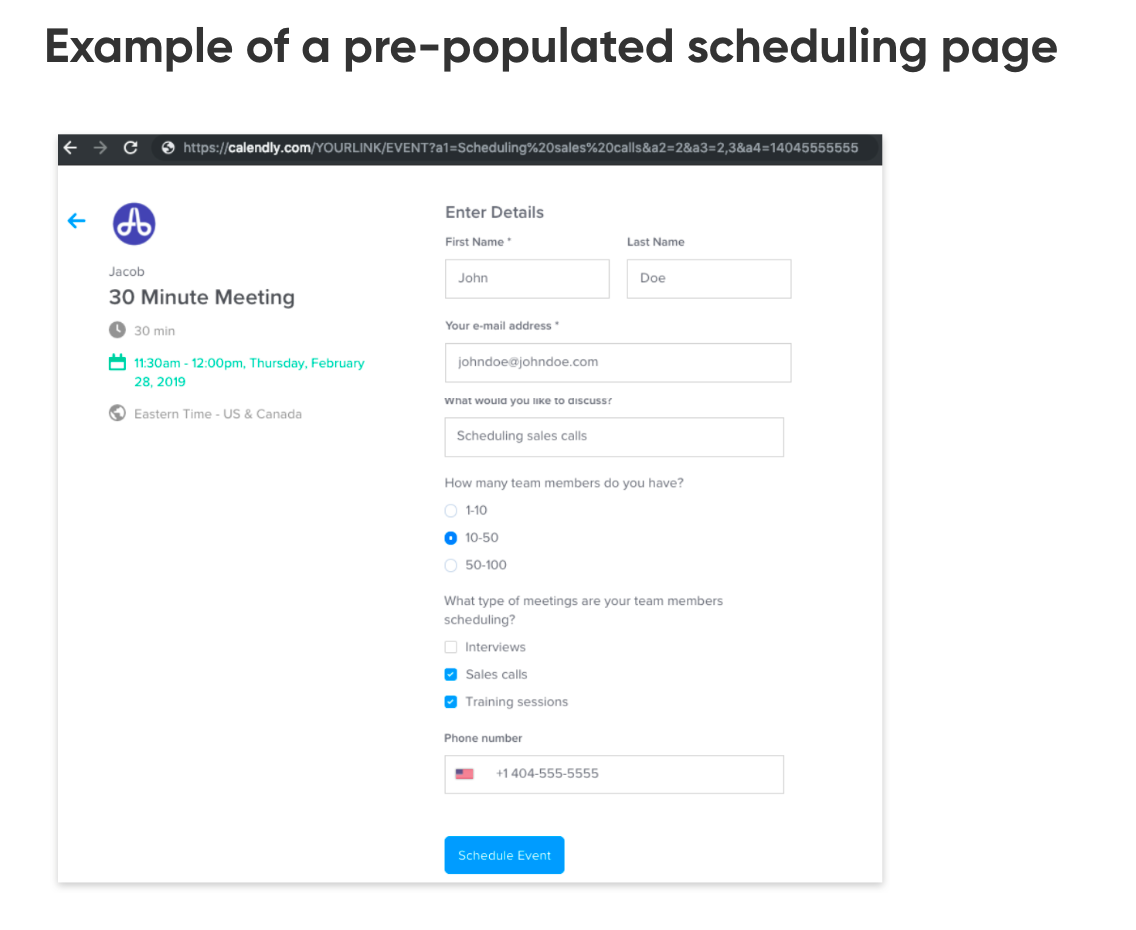
You can automatically display information such as:
- Name
- First name
- Last name
- Location
- Custom question responses
- Checkboxes and radio button
- Additional guests
- Phone number
To learn how to add invitee information to your Calendly link, click here


