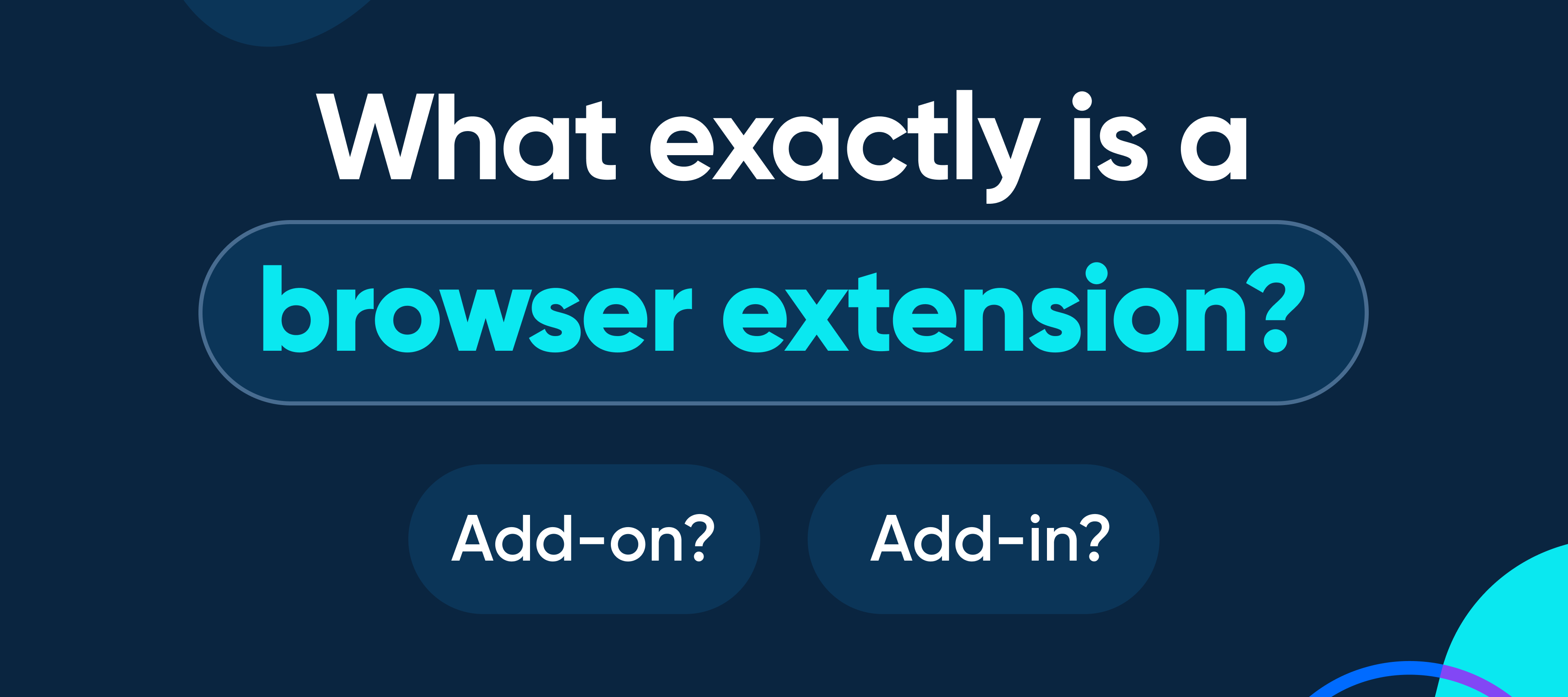Alright, scheduling friends. I know we’re usually talking about all things meetings around here, but we’re going to swap it up a bit today and talk about something else that makes you super efficient. They’re small but mighty and usually casually live in the upper right hand corner of your screen. Any guesses?
Browser extensions!
Browser extensions make your life easier by adding custom features to your web browser, whether you use Chrome, Safari, or Firefox. They’re kind of like mini-apps. Each adds more functionality to your browser of choice so you can do the things you want faster, easier, and more efficiently.
Why would you want to use one?
The whole idea behind browser extensions is pretty simple. Like browser bookmarks, browser extensions are easy to access (one click!), but more powerful — they bring additional features to the forefront of the tab you're already working in. Instead of opening software in a new browser tab or app, you can access the app from your current tab.
This means a whole lot less context switching. Studies prove we lose a lot more time than we realize jumping back-and-forth between tabs and apps. Or if you’re like me, totally forgetting why you even opened up that tab in the first place or somehow getting distracted between tabs. (Please tell me I’m not alone in this.)
And well, browser extensions are the quickest way to use multiple types of software without interrupting your workflow. For example, in my browser I’ve got Loom, Calendly, Workona, a fancy little color picker (way better than guessing color hex codes), and a few others. Life is better with extensions. Trust me!
Are web browser extensions safe?
Like all things on the internet, it’s super important to take a moment and evaluate before proceeding. The most popular browser extensions designed by trusted brands are generally safe. Steer clear of malicious extensions by asking yourself these questions:
- Are you downloading the extension from your browser’s official extension site? Here are links to the official online stores for extensions: Chrome, Safari (the Apple App Store), Edge, and Firefox. It’s in the browser company’s best interest to ensure the extensions they promote are secure, and take down anything they get complaints about.
- Is the developer trustworthy? For example, if a well-known brand like Tripadvisor builds an official browser extension, they likely have the resources to monitor and improve the tool for the long haul.
- When was the last time the extension was updated? Newer, consistently updated tools are more secure than old, out-of-date tools.
- Do you see any odd or unreasonable requests for personal information? If you’re installing a password keeper extension, it makes sense the developer would ask for some authentication. But if you’re downloading a just-for-fun extension that turns your cursor into a duck, that company shouldn’t need your date of birth and mother’s maiden name.
- Does the developer clearly state what they’ll do with your info? Here’s a good security and privacy example from Zoom that explains what info they store, if they sell your data to third parties, etc.
Does Calendly have a web extension? What does it do?
Of course we do! You really think we’d ever miss out on helping you be even more efficient when it comes to scheduling? Never.
Calendly’s extension makes it super quick and easy to book meetings no matter where in your browser you’re working. We particularly like it because it means we can’t get distracted from the tab we’re currently in and provides one click access to meeting types and availability.
It’s available on Chrome, Edge, and Firefox and free with a Calendly account.
Have you got any favorite browser extensions? Any browser extensions you wished existed?