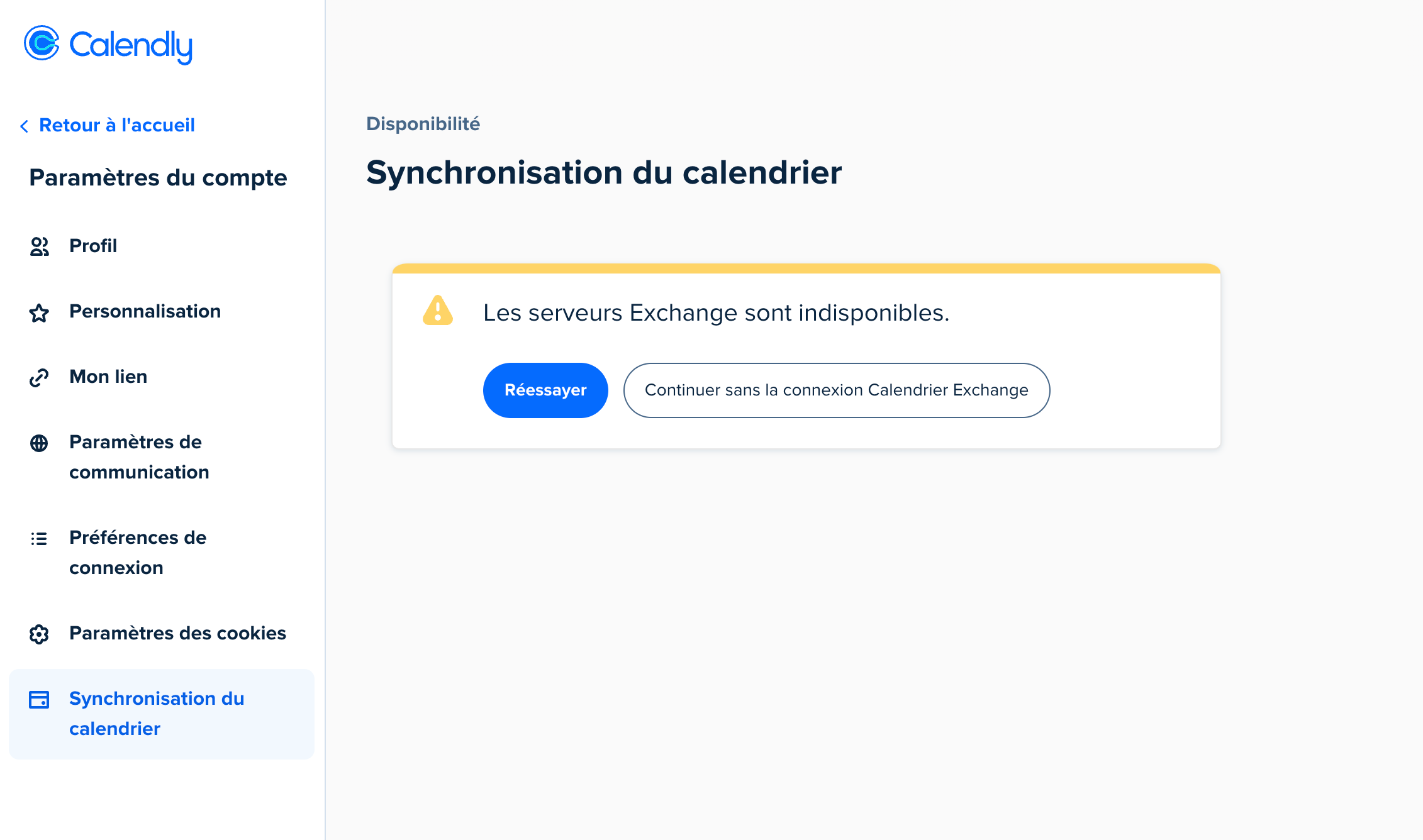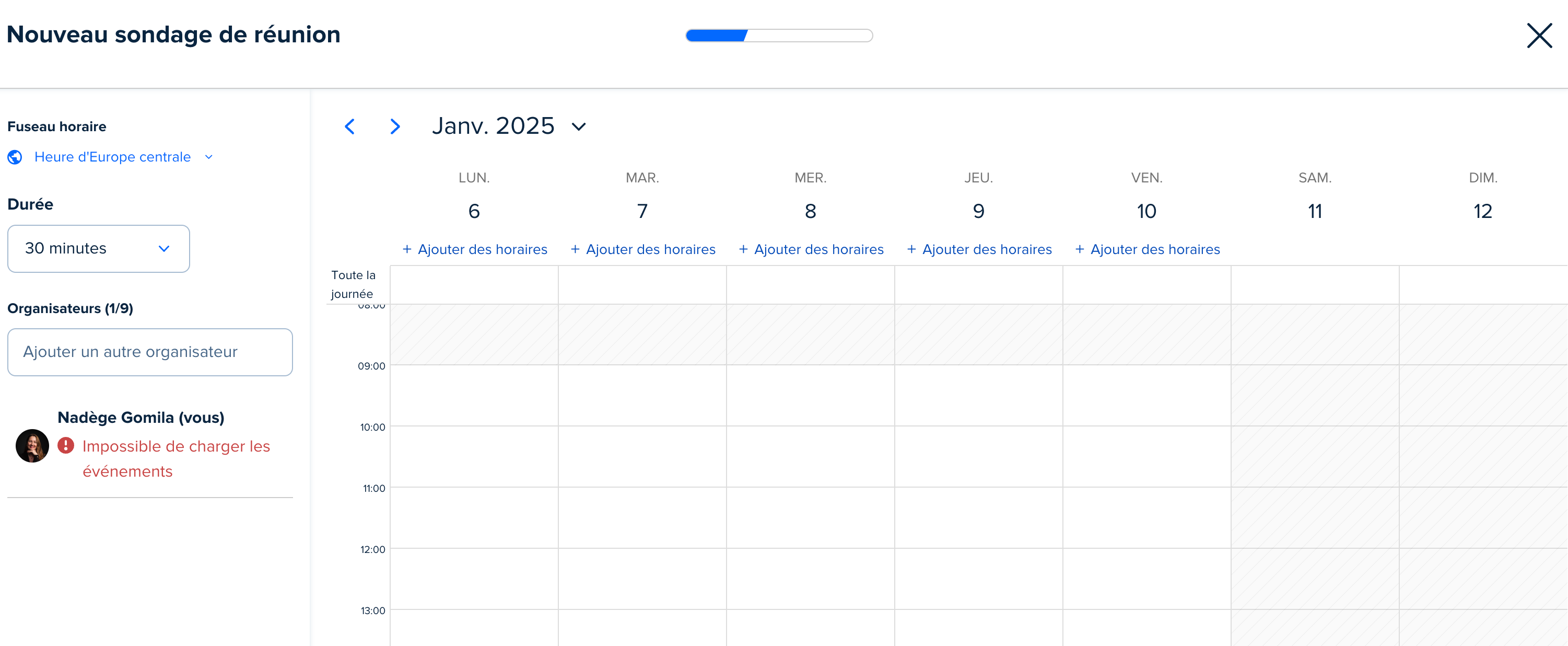Hello,
I’ve been experiencing recurring issues with the connection between Calendly and Exchange.
The connection seems to disconnect intermittently, which prevents my clients from booking appointments as they receive a message saying the calendar is unavailable.
Similarly, when I try to create a poll, the system doesn’t seem to retrieve the available slots and instead shows an error message.
When I check the synchronization page, I occasionally see that the Exchange server is disconnected. Refreshing the page sometimes resolves the issue temporarily, but it’s not consistent.
This is puzzling, as everything worked perfectly for the past 1.5 years, but over the last few months, I’ve encountered this problem repeatedly. I haven’t made any changes to my configuration during this time.
Could you please help me resolve this issue?
Thank you in advance for your assistance.
Best regards,