When I set up meetings for 45 mins timeslots - the sessions being offered are still 30 mins. See below.
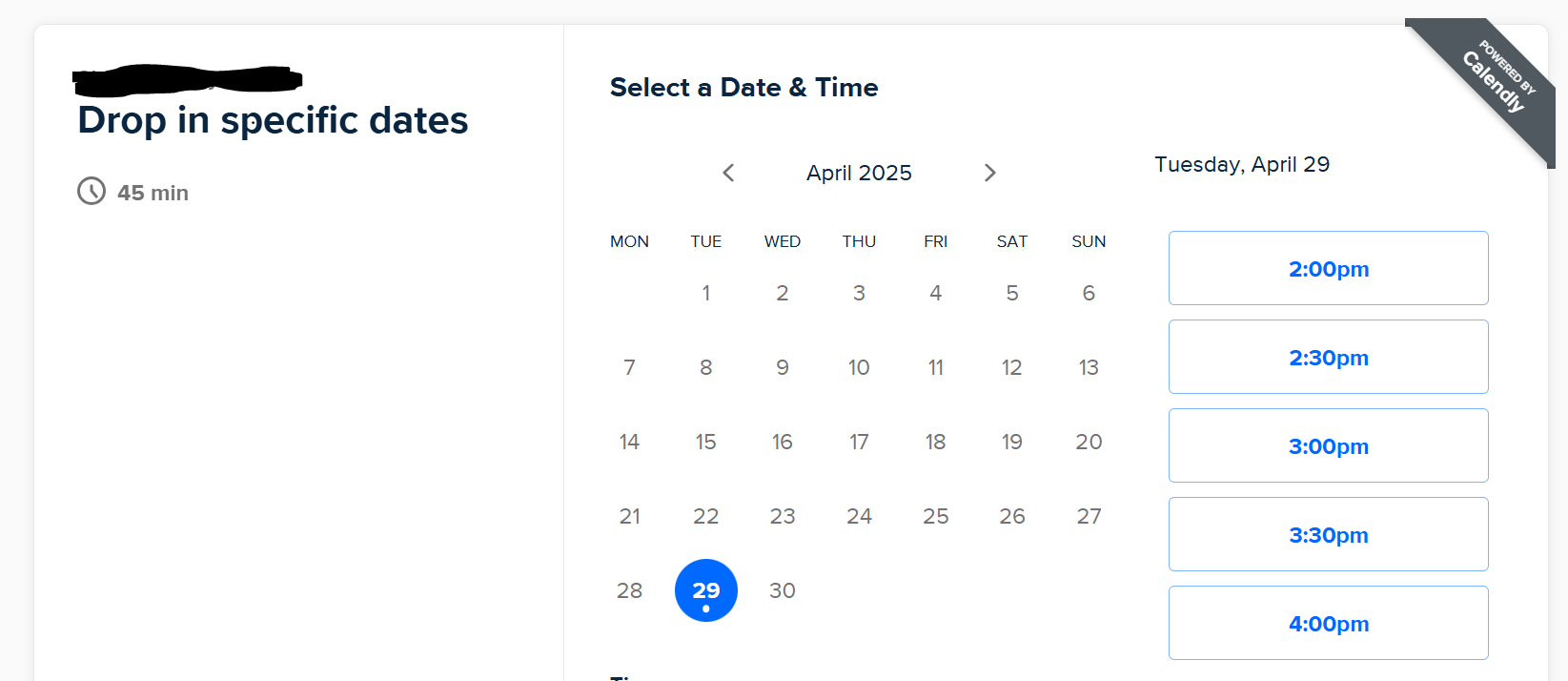
When I set up meetings for 45 mins timeslots - the sessions being offered are still 30 mins. See below.
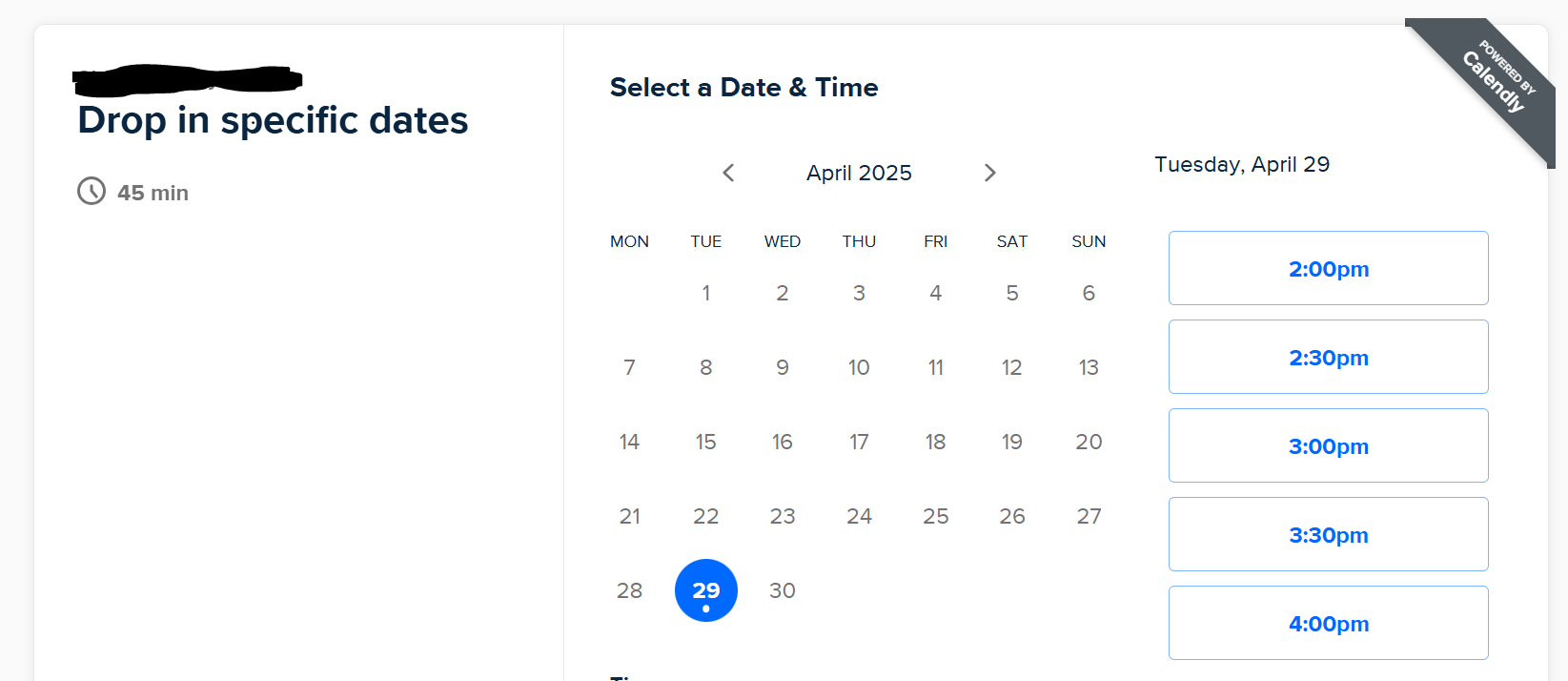
Already have an account? Login
Enter your E-mail address. We'll send you an e-mail with instructions to reset your password.