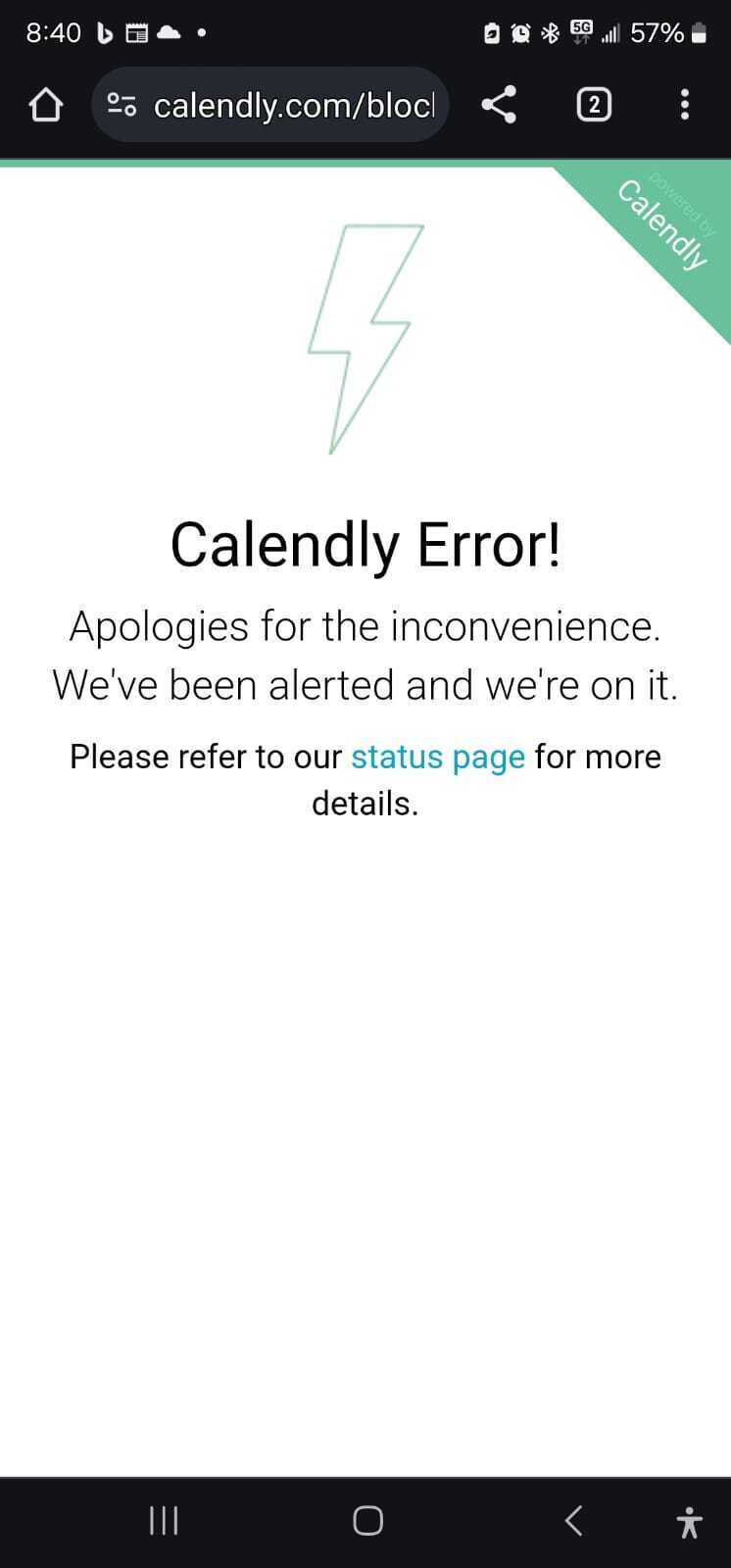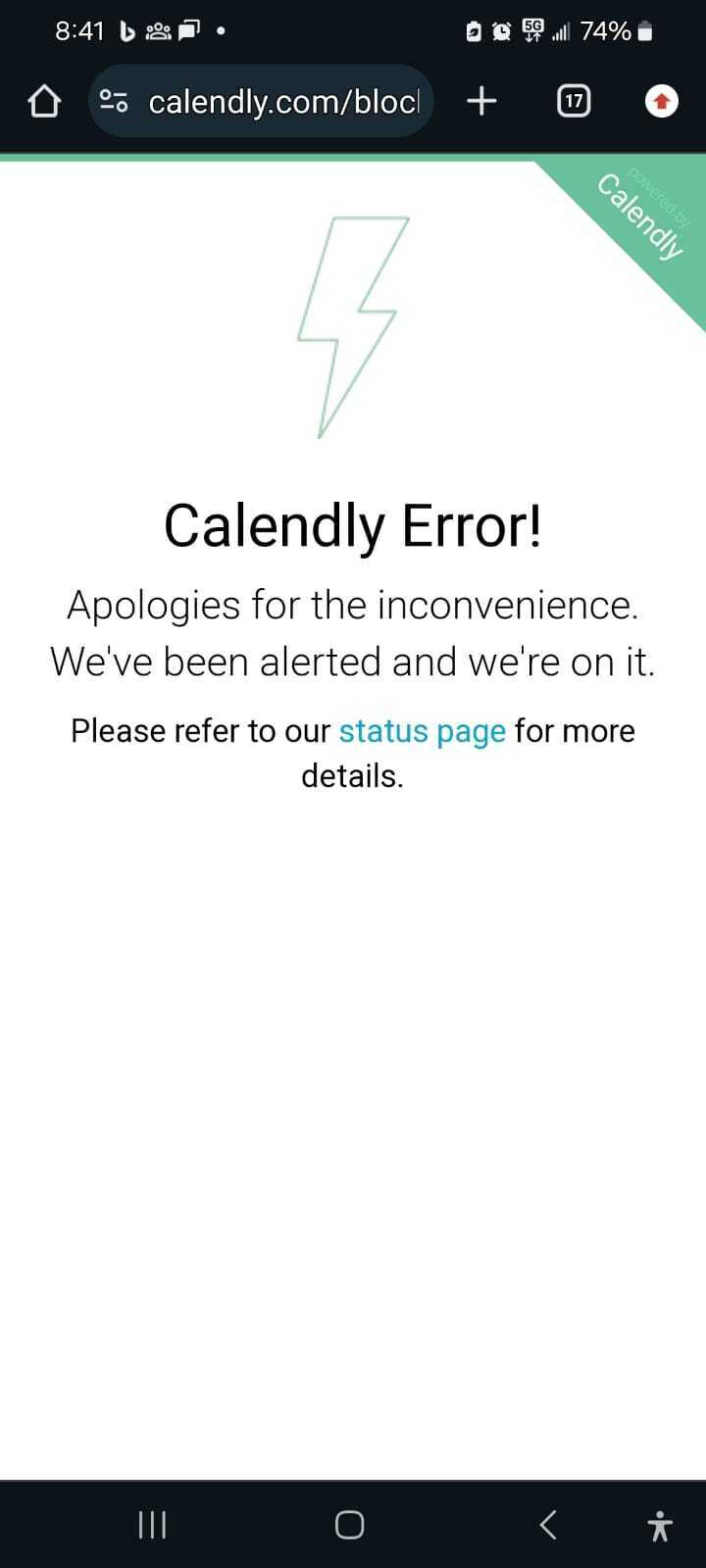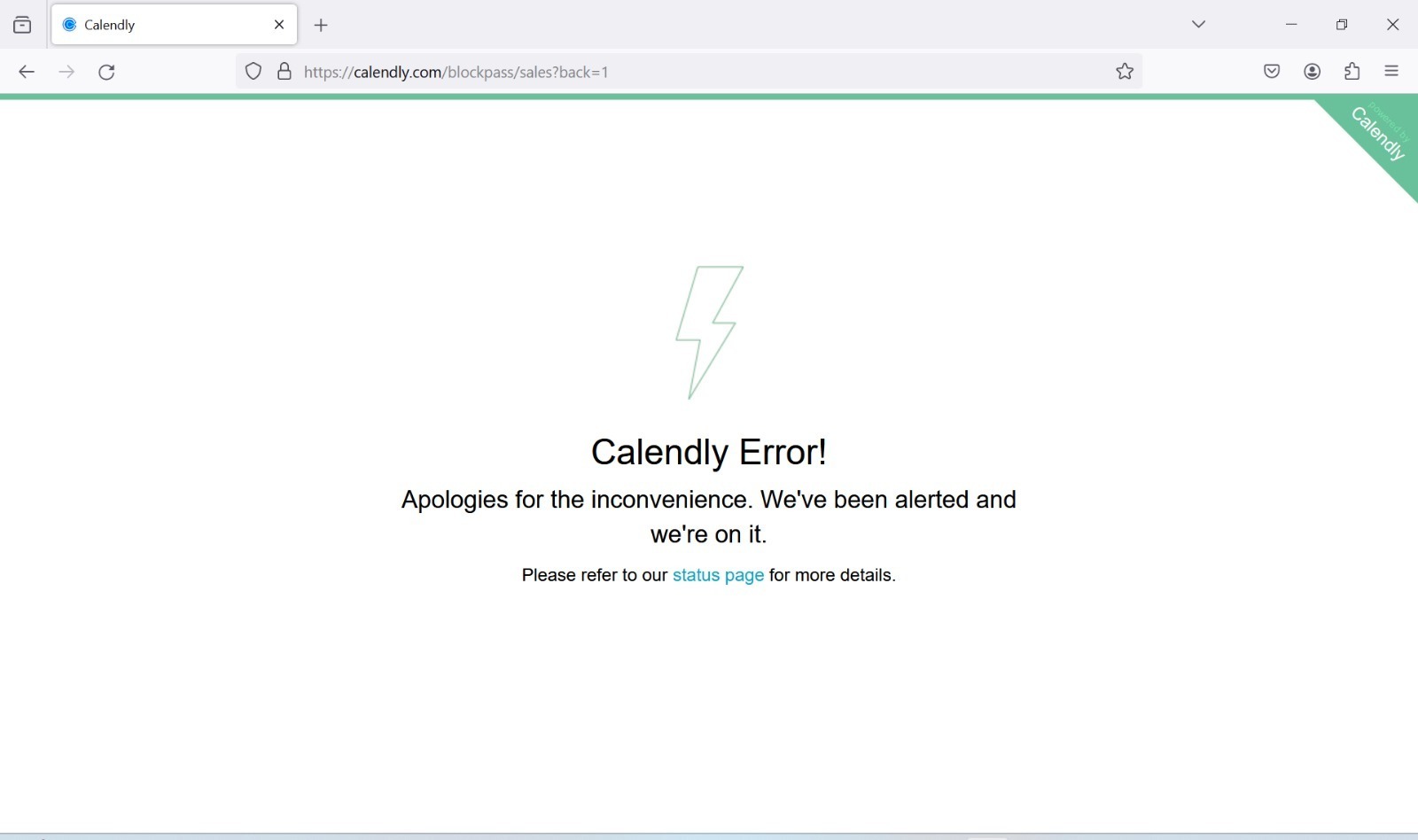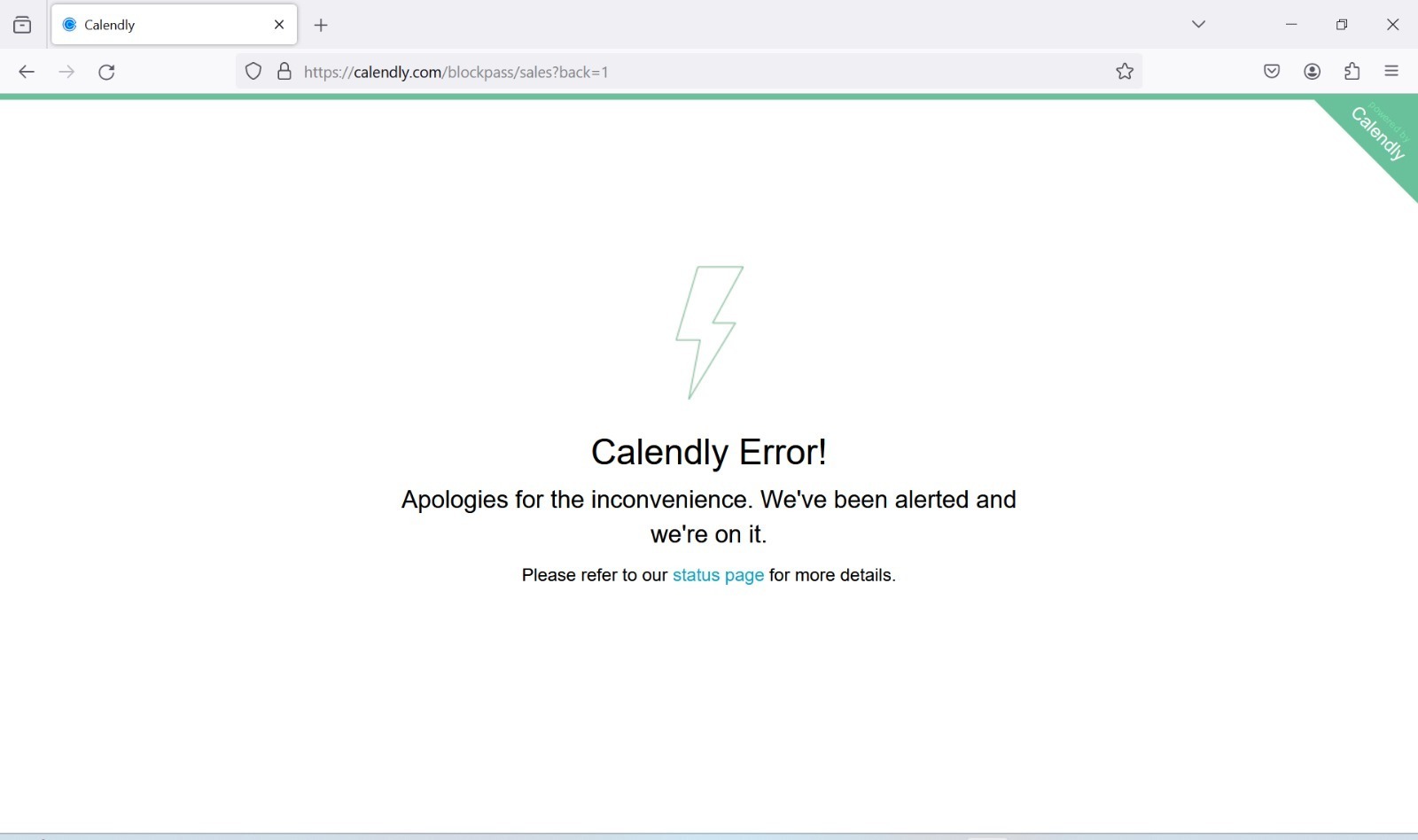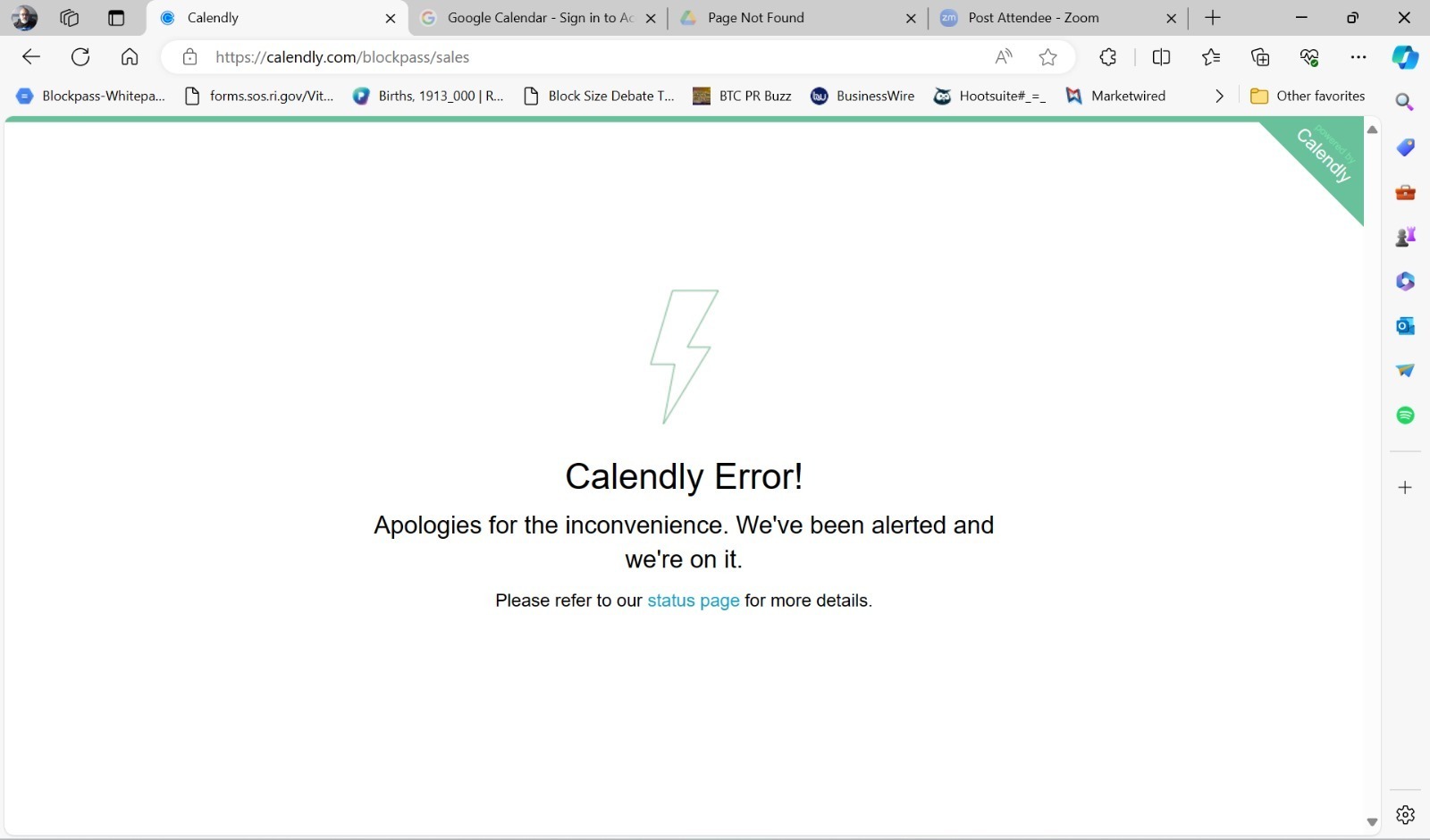Calendly Error!
Apologies for the inconvenience. We've been alerted and we're on it.
Please refer to our status page for more details.
We keep getting this error for most of our meeting types. We really this fixed or we will need find another solution for meeting bookings.