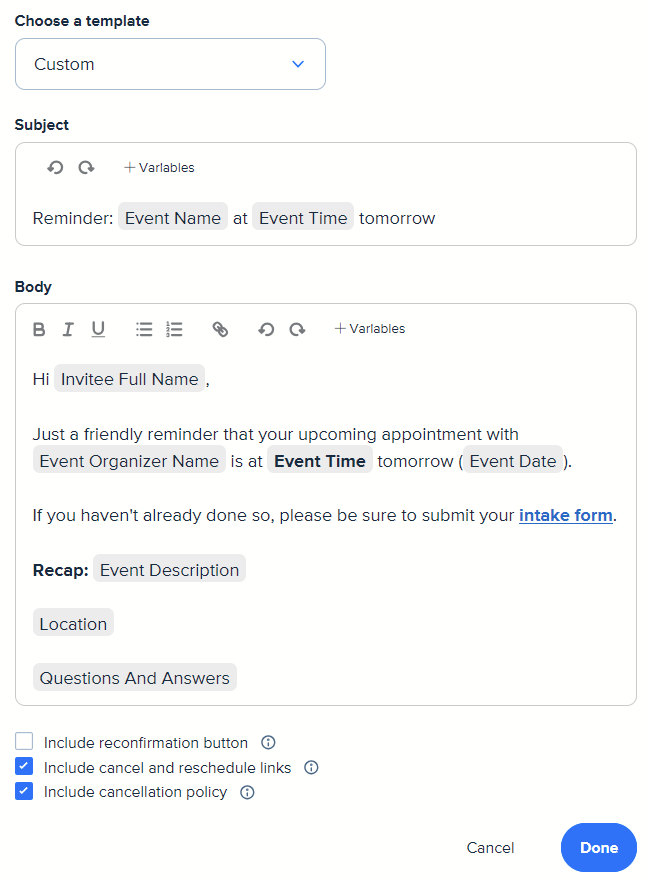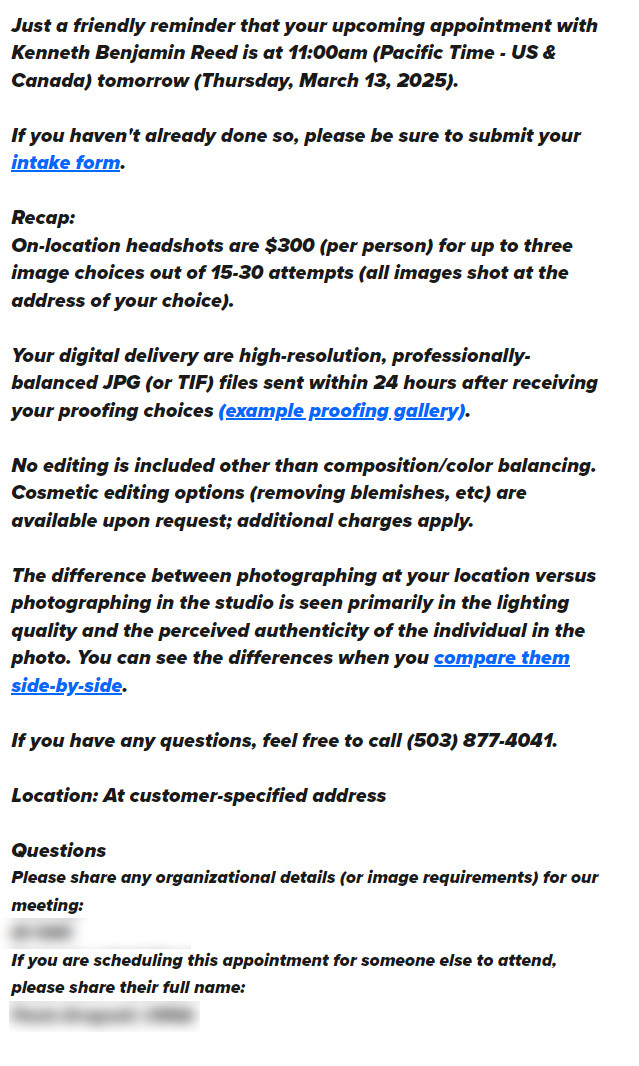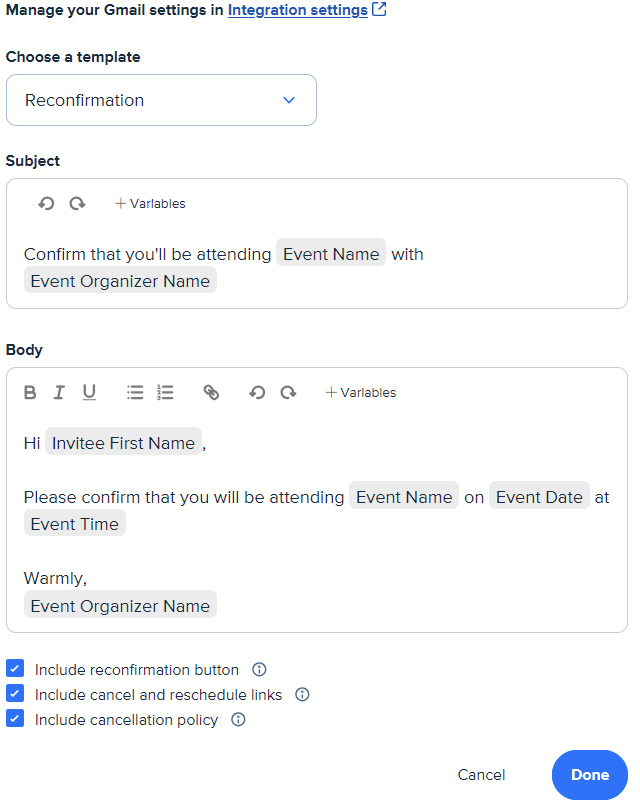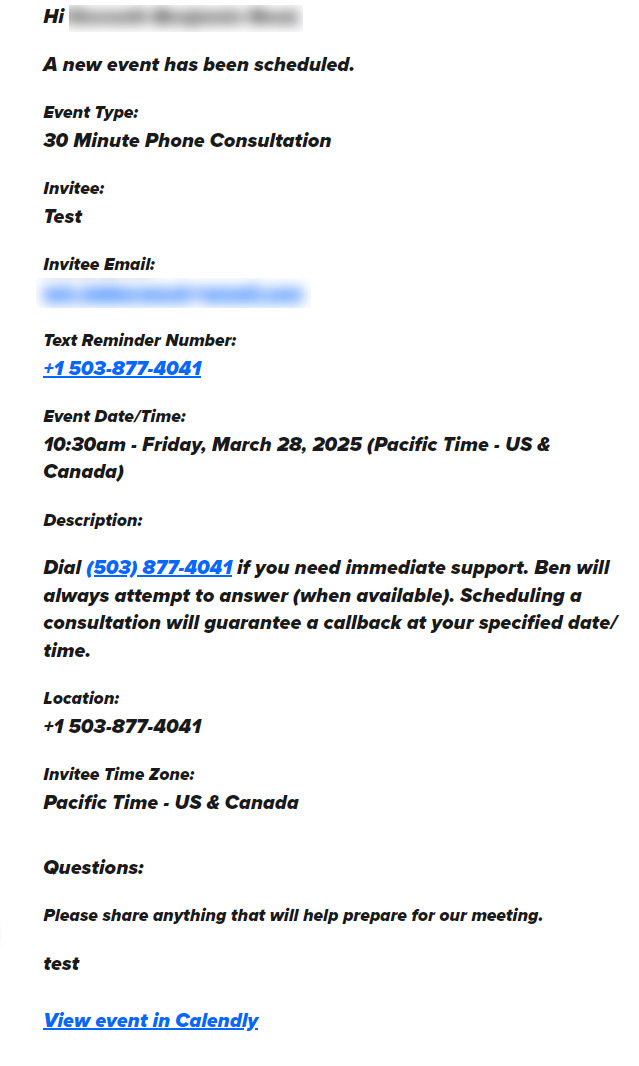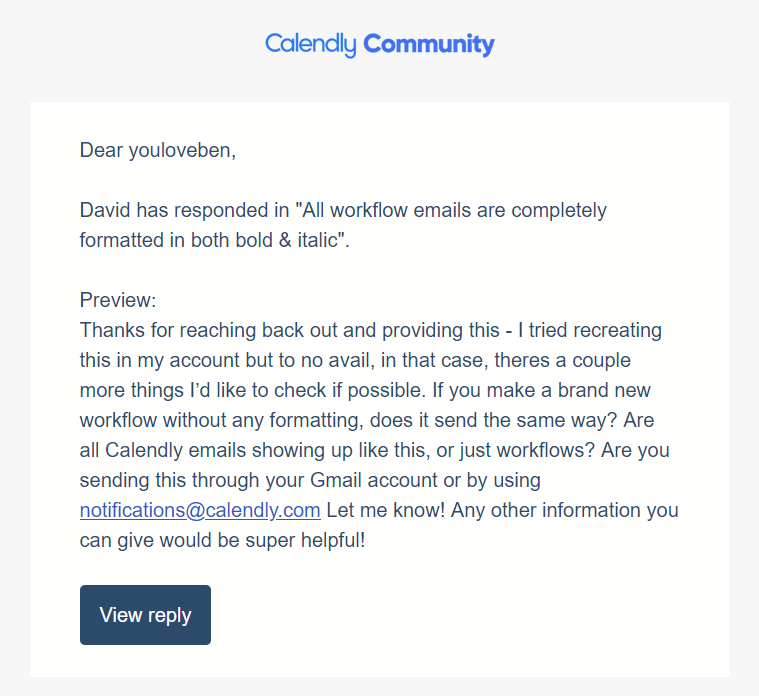Strange problem: I have five Calendly workflows (all are automated emails).
Some have zero formatting (some have a couple words in bold) but all workflow emails sent through Calendly (via Gmail integration) are delivered completely formatted, from top to bottom, in both bold and italic... and it looks absolutely goofy.
So, how do I turn off this excessive formatting?
(I would use the chatbot to open a ticket for this... but I cannot get any Calendly chatbot to load in any browser I’ve tested. Likewise, the “cookie settings” button does nothing, nor does the “leave feedback” button; I have attempted going through those “what chatbot?” steps already)