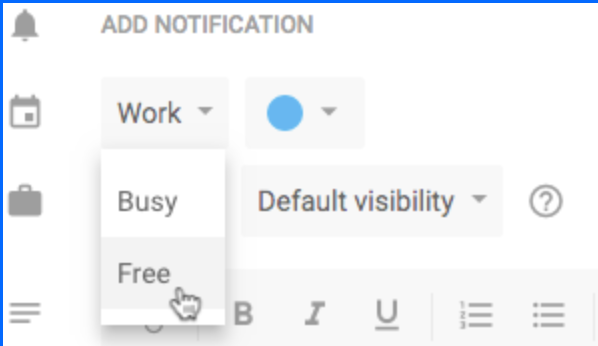I marked my schedule as ‘busy’ during 8:00 am - 5:00 pm in my personal google calendar, and it normally works fine… But, today, on my Calendly booking page, it is only showing 8:00 am - 10:00 am as busy and then 5:00 pm - 7:00 pm as busy… Troubleshoot says that the times shown as busy are due to the ‘busy’ status market in personal calendar, but Troubleshoot is not giving any reason for the middle hours of the day not blocked as these are shown as available...
Sign up
Already have an account? Login
Not a Calendly user yet? Head on over to Calendly.com to get started before logging into the community.
Employee Login Customer LoginLogin to the community
Not a Calendly user yet? Head on over to Calendly.com to get started before logging into the community.
Employee Login Customer LoginEnter your E-mail address. We'll send you an e-mail with instructions to reset your password.