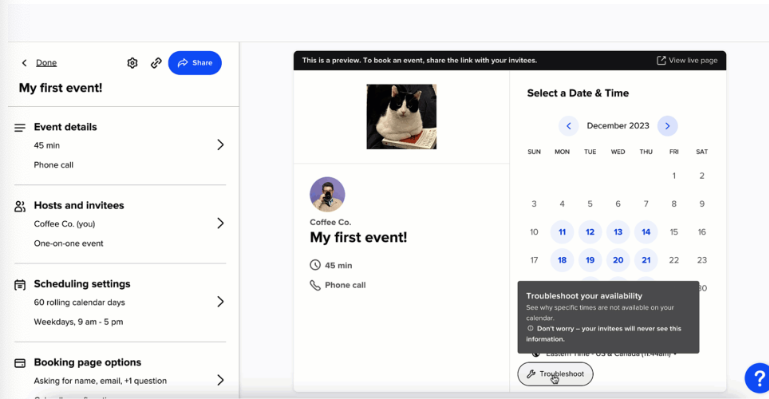Some changes to availability are not reflected in my scheduling calendar. I tried to make a couple of hours available on Sundays and it’s not showing up. Active events are set correctly. If I make changes to other days, they show up, but it won’t show Sunday availability. There are no conflicting events in my synched calendar. There are no date overrides.
Sign up
Already have an account? Login
Not a Calendly user yet? Head on over to Calendly.com to get started before logging into the community.
Employee Login Customer LoginLogin to the community
Not a Calendly user yet? Head on over to Calendly.com to get started before logging into the community.
Employee Login Customer LoginEnter your E-mail address. We'll send you an e-mail with instructions to reset your password.