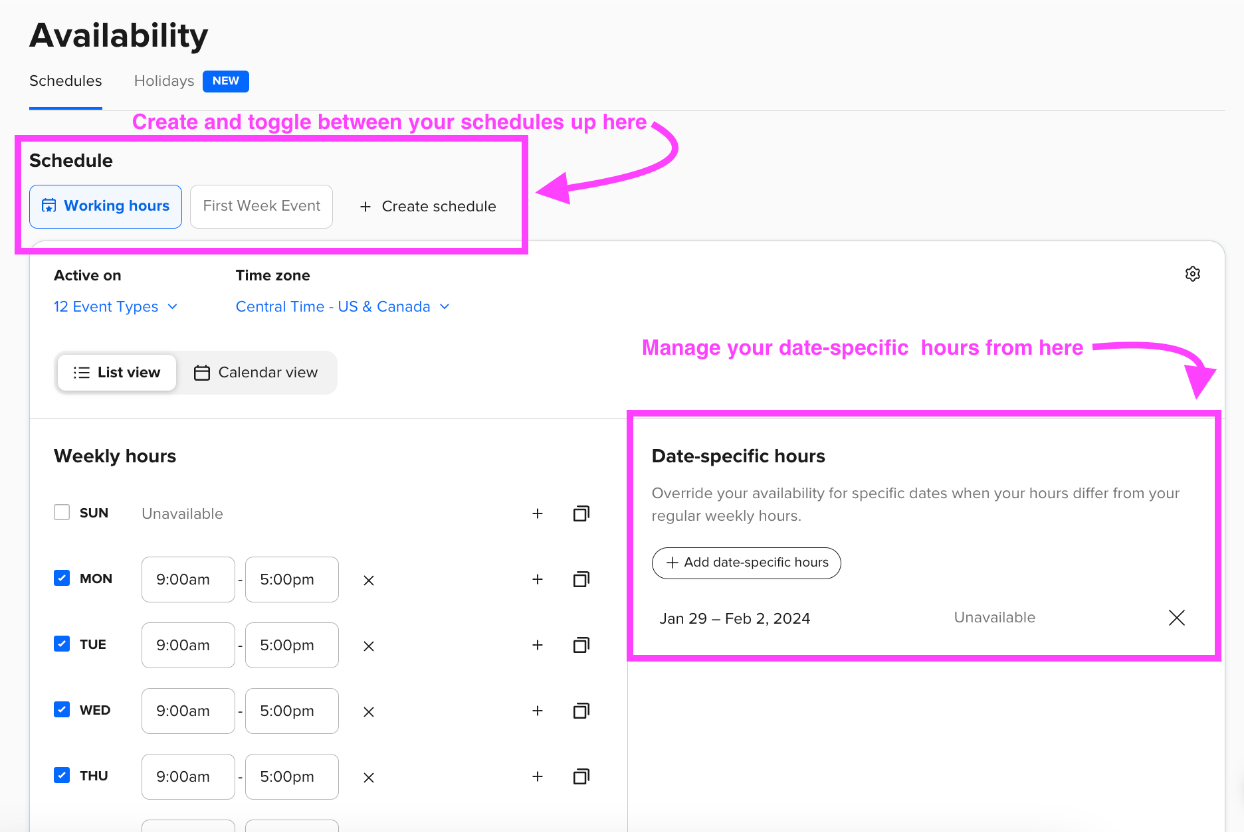I have certain parts of each month (a full week) that I’d like to open up for one specific event type, and have blocked for all the others. Specifically, I’d like to open up the first week of each month for a specific Event type, but block out all others. Is this possible, without having to manually go into each Event type and override the times for those days every month?
If I block out on the calendar that’s connected, it blocks all event types.
What would be the best way to go about this? Thanks!!