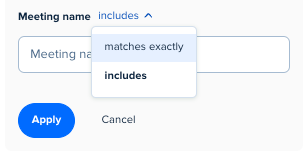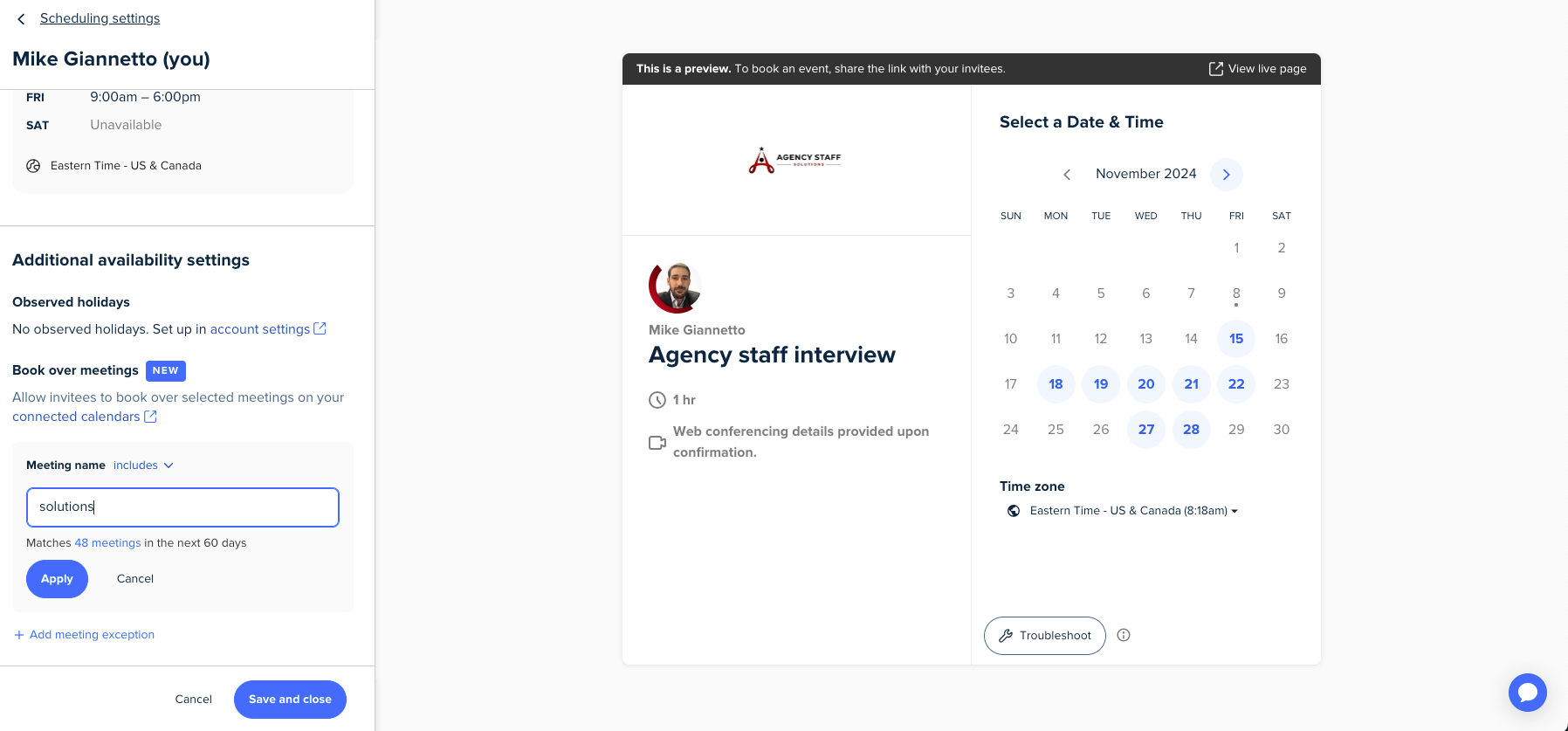Hello,
I’m trying the new book over meetings feature and it doesn’t seem to be working properly. I put it meeting name includes to allow to book over those events in my connected calendar and it still shows i’m unavailable for timeslots that I would be available for.