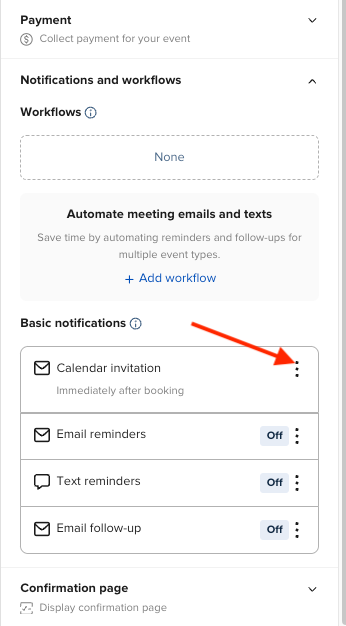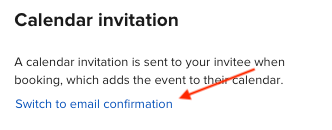Hello,
I am new to Calendly and I am am having issues with confirmation emails being sent out to clients who have used my booking page. I am connected to my Microsoft Outlook calendar and I receive a calendar invite/email confirmation correctly, but I then also receive an undeliverable message indicating that the confirmation email/invite has not been delivered to the person wishing to book. Any solution?
Thanks!