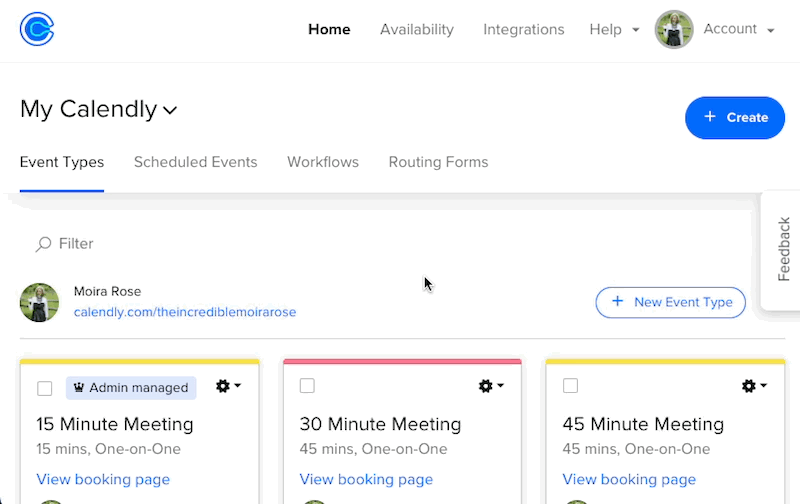Hello,
I would like to not receive a booking notification email after someone has booked a time. For instance, I just created an event that over 1500 people will be picking a day and time and I do not want to receive an email every time a spot is picked. What can I do?