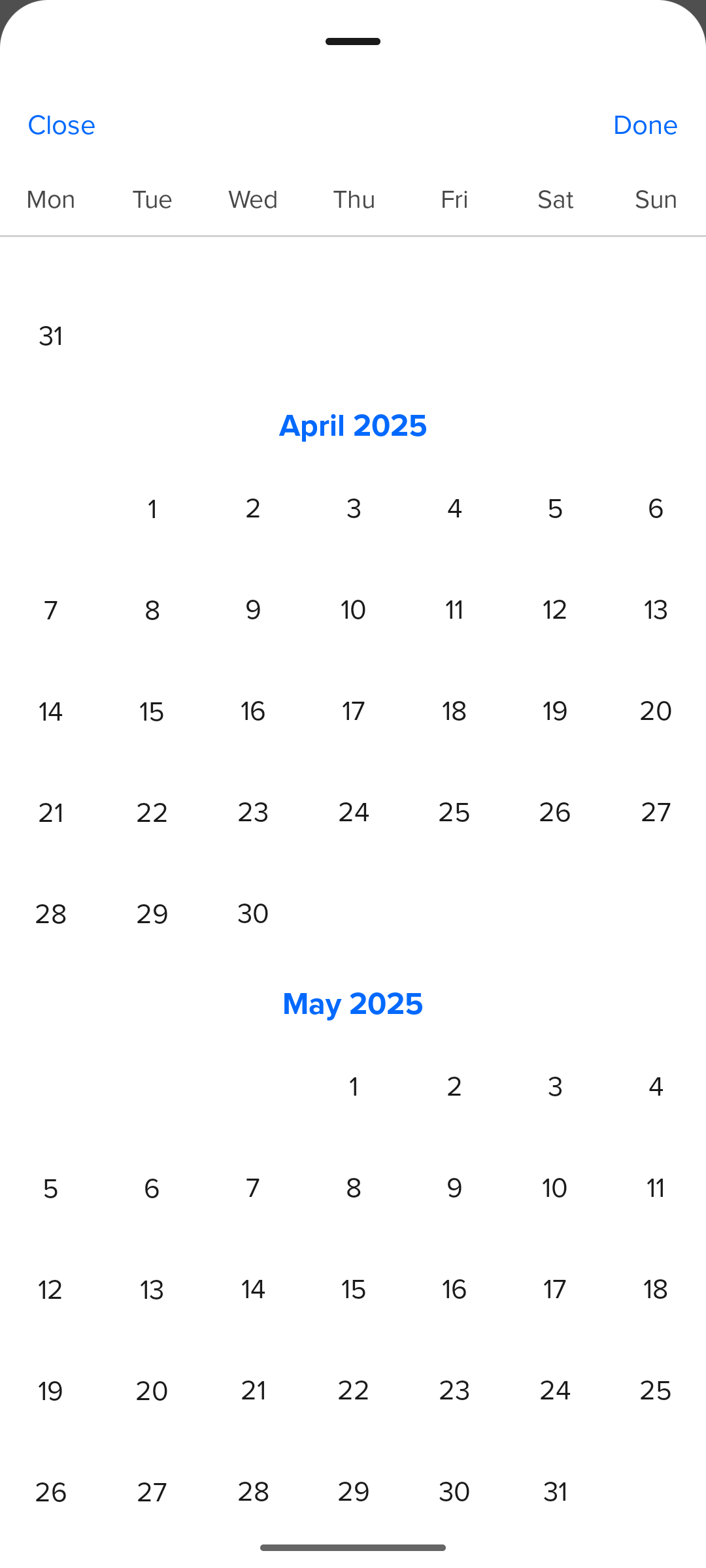I have an event type that is 90 minutes. When I book through the mobile app, it asks me to set the duration and the pre-set duration is set at 30 minutes. I don't understand this. Also, the calendar view on mobile does not show an overview of bookable slots or indicates which days have bookable slots. Is this supposed to be this way?
Thanks in advance