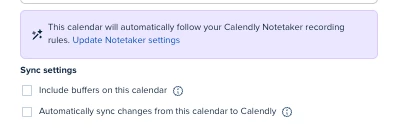Up until recently synced Calendly meetings would show in my Outlook calendar in their allocated times, with a buffer simply showing as unallocated time.
However these buffer times are now showing up in my Outlook calendar, in between these meetings (as if they were meetings themselves).
I saw reports from a year ago that this has been fixed, but the buffers show up for me. How can I get the buffers to not appear on my calendar (like before).